Rapid Cars API pilot documentation
Early access preview
This documentation is part of an early access preview initiative for selected partners only. A pilot program was launched in Q2 2025, with a beta program targeted for September 2025 and general availability in 2026.
If you are interested in becoming a pilot or beta partner, please reach out to your account manager.
The Rapid Cars API bundle
The Rapid Cars API enables end-to-end car rental bookings powered by Expedia Group's impressive car rental inventory, creating a more holistic experience for your customers. With access to 47,000 vendors across more than 190 countries, partners can significantly expand their offerings and boost bookings. The modular design of our API means you can easily customize the traveler booking journey to suit your business’ needs.
Our Cars endpoints provide developers with comprehensive access to car rental services, enabling functionality such as searching for available cars at all locations, viewing price details and available extras, registering payment methods, creating bookings, retrieving booking details, and performing cancellations. See below for an overall view of the Cars flow:
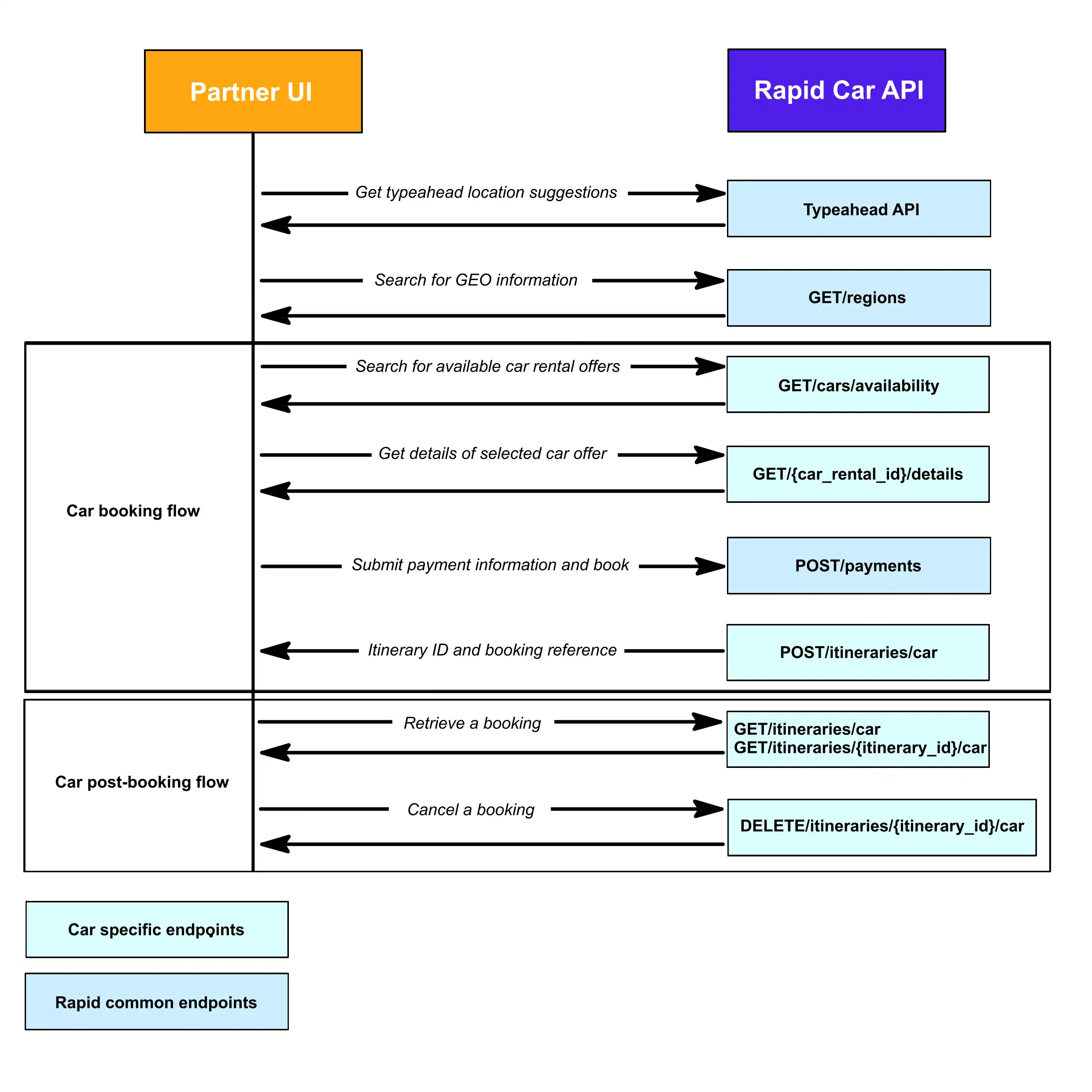
Get to know the Rapid Cars endpoints
Because this product is still in the early access phase, please bear in mind that the schema details and functionality are still in active development and may change before the full release of this product to partners.
| Action | Method | REST URI | Result |
|---|---|---|---|
| Search for cars | GET | /cars/availability | Returns the different rental cars available based on various criteria, e.g. pick-up, drop-off, and search radius, with a maximum of 200 cars per request. The response includes details such as car rental ID, pick-up/drop-off locations, car type, mileage, and more. |
| Look at details | GET | /cars/{car_rental_id}/details | Returns the details of a particular car, including a price breakdown, optional extras, and policies. |
| Register a payment method for the booking | POST | /payments | Returns a payment token that will then go in the body of the create booking request. This endpoint is not the same as in other APIs. |
| Make the booking | POST | /itineraries/car | Completes the booking process. |
| Retrieve the booking | GET | /itineraries/car | Returns the details of a booking by affiliate_reference. |
| GET | /itineraries/{itinerary_id}/car | Returns itinerary details by itinerary_id. | |
| Cancel a booking | DELETE | /itineraries/{itinerary_id}/car | Cancels an existing booking. |
Use case
Here's how you can use the Rapid Cars API to create an end-to-end booking experience for your customers.
Step 1 - Search for the perfect car
Use /cars/availability to let customers search available vehicles for their location and dates.
Note: The maximum number of results that will be returned is 200.
| Key parameter | Description | Recommendation |
|---|---|---|
pickup_time | The car rental pick up time. | Given in extended ISO 8601 format, e.g. 2018-02-12T11:59:00.000Z |
dropoff_time | The car rental drop off time. | Given in extended ISO 8601 format, e.g. 2018-02-12T11:59:00.000Z |
pickup_area | The car pick up location given as a radius and coordinates. | The format is radius,latitude,longitude, e.g. 10,37.9838,23.7275. Only one of pickup_area or pickup_airport is required. |
dropoff_area | The car drop off location given as a radius and coordinates. | The format is radius,latitude,longitude, e.g. 10,37.9838,23.7275. Only one of dropoff_area or dropoff_airport is allowed. |
pickup_airport | The airport where the car will be picked up. | Only one of pickup_area or pickup_airport is required. |
dropoff_airport | The airport where the car will be dropped off. | Only one of dropoff_area or dropoff_airport is allowed. |
currency | The desired currency for the rates. | Given in ISO 4217 format, e.g. USD. |
language | The desired language for the response. | Use only ISO639-1 alpha 2 language codes. Check this list for more information. |
country_code | The country code of the traveler's point of sale. | Given in ISO 3166-1 alpha-2 format. This should represent the country where the transaction is taking place. |
rental_company | Allows filtering by rental company. | A maximum of 20 rental companies can be specified by repeating the rental_company query parameter multiple times. |
Step 2 - Get details
Use the /cars/{car_rental_id}/details endpoint to retrieve additional vehicle information, including a price breakdown and policies.
Step 3 - Get information from the customer on their chosen payment method
You can now use the /payments endpoint to allow the customer to register a payment method for the booking.
The response will contain a payment_token, which goes in the body of the create booking request.
Step 4 - Create the booking
The /cars/{car_rental_id}/details response returns a link to complete the payment session and to create a booking. The /itineraries/car endpoint allows the booking to be completed.
Step 5 - Retrieve the booking
To retrieve the booking details, call the /itineraries/{itinerary_id}/car endpoint to get your confirmation ID.
Like the look of the the new Rapid Cars API? Then you might also be interested in our upcoming Flights and Activities APIs. Talk to your account manager for more information.