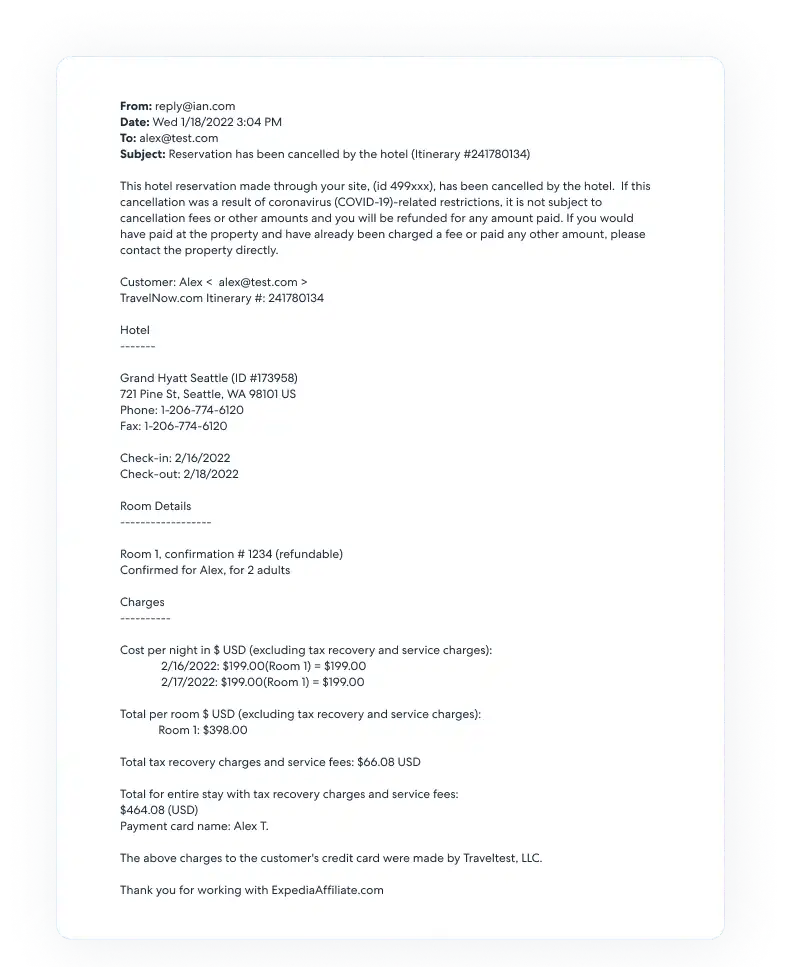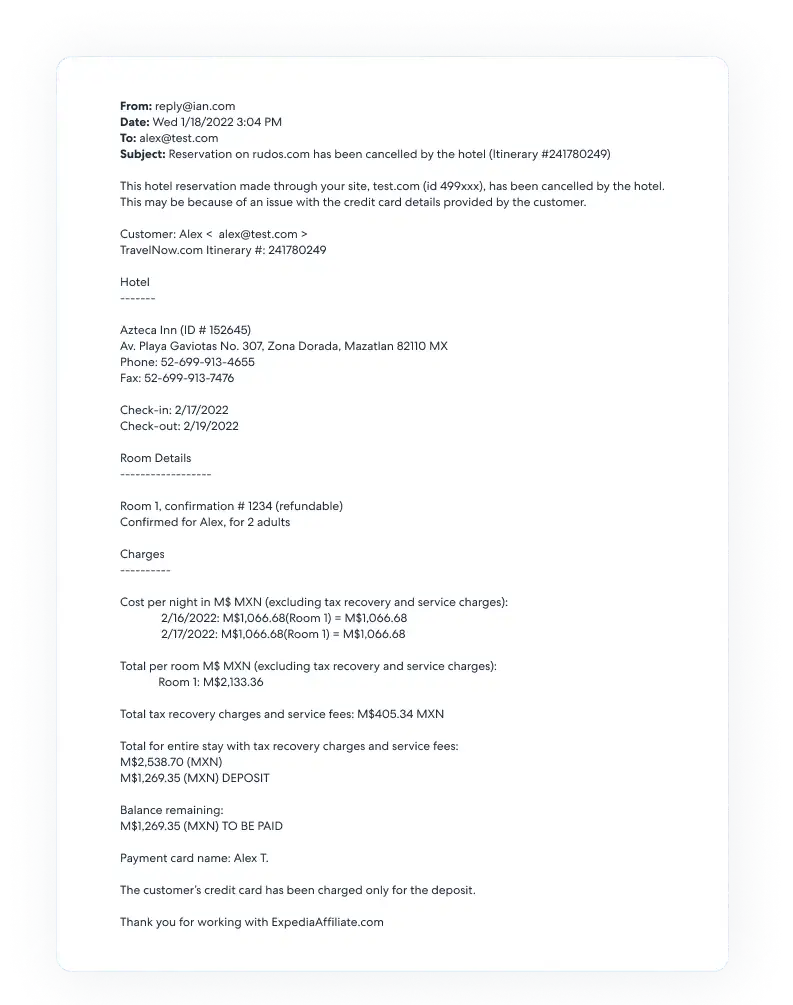Property collect payments
Access property bookings which let your travelers pay in person.
How does it work?
Property collect gives you access to properties which require the traveler to pay in person, rather than online using Expedia collect. Property collect bookings do require the traveler to provide credit card details for security. This feature uses the property_collect parameter. For full API integration details see Shopping API documentation.
As you will be handling credit card information, this part of the API requires you to be PCI compliant.
Potential transactions
By booking the property collect option, the property will charge customers at check-in. However, the property or Rapid can make transactions to the payment card before the customer's arrival in the following circumstances:
- Transaction pre-authorization: A card with sufficient funds is required to secure property collect reservations. Properties may require pre-authorization where the card provider puts a hold on a sum approved by the cardholder, instead of taking the money out of the card. The bank of the payer usually releases the funds within months automatically if the customer completes the booking transaction.
- Transaction settlement of nominal amount: As an alternative option to secure property collect reservations, properties may charge a nominal amount to validate the payment card. This behavior is common practice in the hospitality industry. The paid amount is then either refunded or deducted from the final payment due at the property.
- Partially or fully non-refundable: Properties may charge the non-refundable portion when the property collect booking is entering the partially/fully non-refundable window. The paid amount would be either refunded or deducted from the final payment due at the property. The cancellation policy is returned by the Shopping API response elements
refundable=falseand<cancel_penalties>. - Property collect with deposit: The inventory of property collect with deposit provides the option for properties to charge deposits based on a schedule. The default API configuration has this inventory included for you.
- No-show: In the event that the customer doesn't show up for the first night's stay, the property or Rapid* will charge the payment card for the no-show penalty (up to 100% of the booking value) according to the cancellation policy.
- Late cancellation: Cancelling reservations after the free cancellation deadline will incur a penalty. The property or Rapid* charge the payment card for the cancellation penalty according to the cancellation policy.
- Free cancellation: If the customer canceled a property collect booking before the free cancellation deadline but still sees a charge from the property on the payment card statement, we recommend the customer to directly get in touch with the property to ensure refund.
- Virtual and corporate cards: If you plan to integrate virtual cards or corporate cards for booking property collect inventory, please first discuss this with your Rapid partner connect representative.
*Rapid will be the merchant of record for property collect bookings only when the property or the payment card involves SCA compliance. You can request us to exclude potential properties of this type for you, and integrate the Register Payment API to confirm if two-factor authentication is required for the payment card. The billing descriptor can help you to identify the source of transactions. The display of Rapid transactions' billing descriptor is 'travel reservation' by default or customized according to your request.
Currencies
Rapid Content returns onsite_payments.currency for each property to indicate the currency that the property accepts at the time of stay in case the customer needs to pay for anything onsite such as laundry service and minibar consumption. The property sets this currency without any relation to the currency in which card transactions are made for reservations.
As the independent source of property collect booking currency, the information in totals.inclusive.billable_currency is returned in Rapid Shopping and Rapid Manage Booking, which will help customers to understand the booking value in the right currency.
Additionally, totals.inclusive.request_currency provides the information in your requested currency, which usually is the customer's preferred currency.
Note: The value onsite_payments.currency and totals.inclusive.billable_currency.currency could be different.
The billable currency is the one to be used by the property to charge the card provided with property collect bookings. The billable currency is dictated by properties when they define their property collect rates. The property may publish property collect rates in a billable currency other than the local one (onsite payment currency). The charges (e.g. late cancellation penalty) to the payment card will be made in this billable currency.
Example of user interface
EUR is the customer preferred currency; USD is the booking currency; EGP is the local currency:
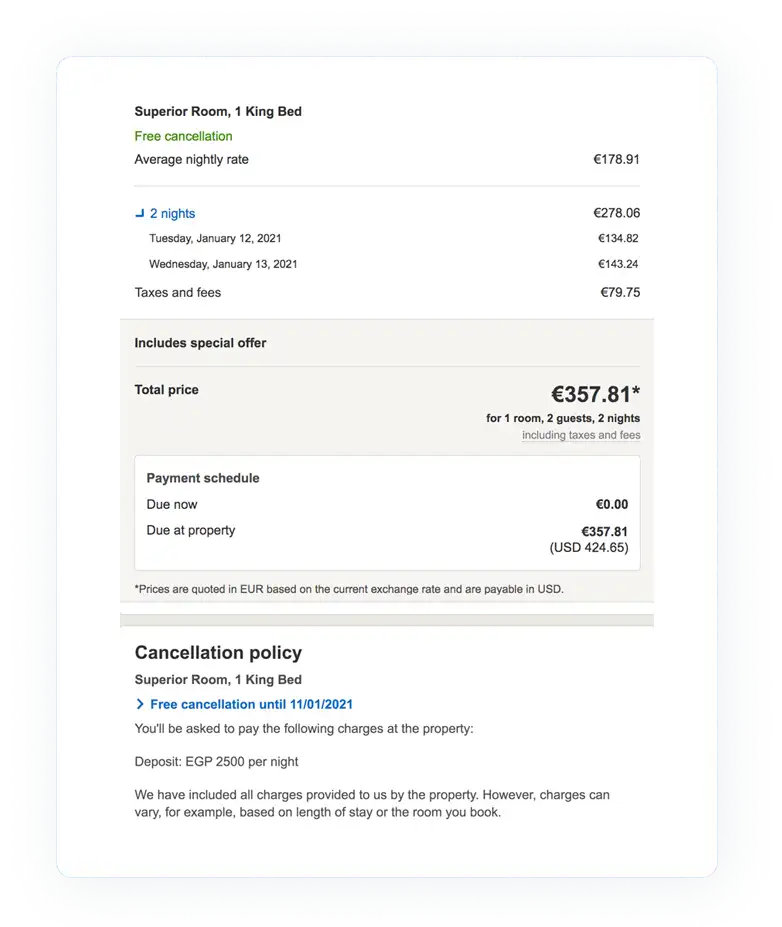
Property cancellations
For property collect bookings, properties have up to 72 hours after initial confirmation to cancel a reservation. Please note that the proper handling and messaging of these cancellations is part of our property collect launch requirements.
One of the most common reasons for property cancellations is an invalid credit card. Most properties will not take the risk of hosting a traveler who cannot provide a valid method of payment before check-in. Ensure your card number validation processes match our recommendations to minimize such cancellations.
Cancellation notifications
If you are booking property collect rates, we recommend that you integrate with the Notifications Service to remain informed on property cancellations.
- The Notifications Service will regard a message as undeliverable if we do not receive a confirmation of receipt (200 OK status code) from your endpoint and the message will get queued for retry. Use the Undeliverable Notifications API to retrieve all undeliverable messages in the past 7 days.
- If any relevant systems in your integration fail to integrate with the Notifications Service, property cancellations may not be surfaced to the traveler or may be misrepresented as a customer-requested cancellation.
In addition to the Undeliverable Notifications API, a Rapid customer service agent or Affiliate Voyager (if included in your setup) can help you review the source of a booking cancellation.
If you use an itinerary's status value as part of an API-based self-service system, or to trigger your own customer email notices, the Manage Booking API can be used to renew the status of the booking and reconcile the cancellation in your system.
There are two ways to remain informed about property cancellations:
Rapid notifications
Rapid will push details of the change directly to your systems via standard POST messages. When there is a change that can impact your business, our notification service will immediately send the change details to your systems so that you can remain informed about changes in real-time.
Rapid automated email notices
Rapid will always send you a direct affiliate email notification when a property cancels a reservation, but you are required to take responsibility for managing traveler communications. Our automated email systems alert you about the property cancellations, especially if the booking is made close to check-in time. We will email your registered email.
Please note: We strongly recommend that you integrate with the Notifications Service so you can remain informed about the property cancellations in real-time, simplify operations, and scale your business. If you can’t integrate with the Notifications Service, then we suggest relying on affiliate email notifications to remain informed about the property cancellations.
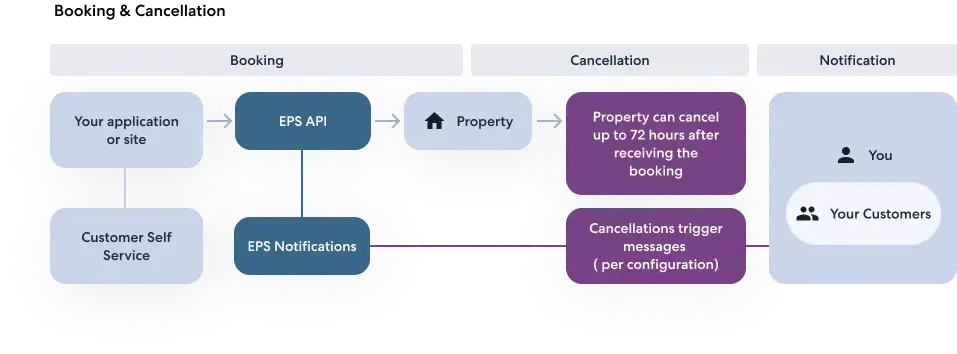
Example affiliate email property cancellation notice
Whenever a property cancellation occurs, we will send you an email notice in the format shown below.