Amending Capacity
You will be able to manage daily capacity using the Availability Manager service located in the Expedia Group Activities Partner Central tool. This can be found by click on 'Availability Manager' in the drop-down menu in the upper-right corner or on your Product list page or on the sidebar if you are already viewing one of your products.
When your inventory is running low, rather than closing the date completely, you can reduce the number of tickets based on how much you still have left to avoid overbooking. If you can increase your capacity, then you can increase the inventory for a specific date. Step-by-step instructions are below:
Click on 'Availability Manager' in the drop-down menu in the right-hand corner or on your Product list page to begin managing capacity

Choose the product from the Product list (or All products if you want to view them all at the same time) you wish to modify the capacity for
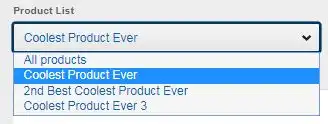
Select the specific date or date range you wish to modify the capacity for using the 'From' and 'To' fields
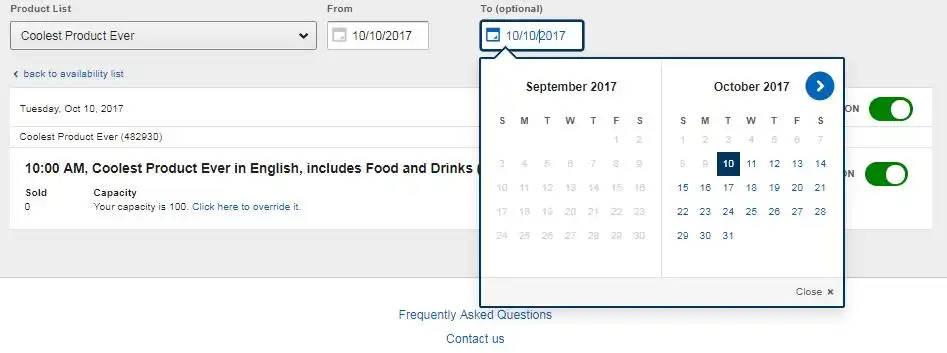
To amend the capacity for the date click the hyperlink saying 'Click here to override it' listed under the 'Capacity' heading on the desired Option
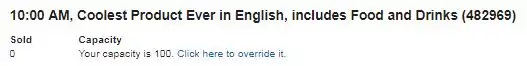
Change the number of spaces available to the preferred capacity in the 'Capacity' field
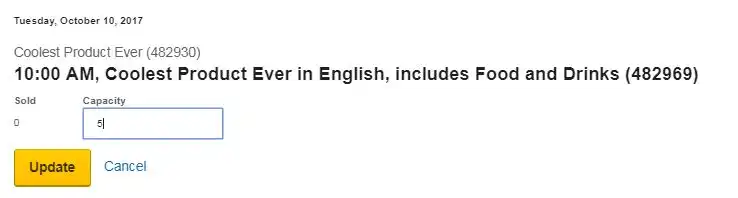
Click 'Update' to confirm change to capacity
