Vrbo on Rapid integration guide
A guide to the Vrbo integration process for partners.
Overview
This article offers a guide to the Rapid Vrbo integration process including how it works, example API requests and responses, limitations, error handling, and FAQs.
This guide is geared toward our recommended Vrbo supply offering. For advanced use cases please see the advanced integration guide below.
Geography
Need to know
- Partners using the Rapid Geography API who are enabled for Vrbo can also access Vrbo property IDs from all Geography APIs alongside conventional lodging properties.
Key topic: Mapping
- Please note that we are unable to expose property street addresses until a booking has been made. Please see the Essential Stay Content integration guide for details.
- Partners should use the lat/long from the Content API in conjunction with your own geography solution to map properties.
- Properties where the property has requested privacy should use the obfuscated lat/long for map display, but may use the exact lat/long for property search as long as exact property location is not displayed to the guest.
Key differences from other lodging options
- Partners may request Geography responses with Vrbo and lodging, Vrbo only (using
supply_source=vrboon an enabled profile), or lodging only (usingsupply_source=expedia). Ifsupply_sourceis not provided, Rapid Geography APIs will default to lodging only.
Geography FAQ
Q. Can I filter the Geography APIs to only return Vrbo or only non-Vrbo properties?
A. Yes, partners may filter by using supply_source=vrbo. If the profile is not allowed to access Vrbo supply no results will be returned.
Content
Need to know
- Vrbo content is provided via the same Rapid Content APIs as other lodging options by passing
supply_source=vrbo, but please note differences in the schema below. - Vrbo content is subject to more frequent updates by property managers compared to other Rapid lodging options. Incorrect property listing information can result in poor guest experiences, support calls and refund requests. We strongly recommend partners update Vrbo content at a minimum of a weekly basis to ensure guests see an accurate representation of the property, amenities and policies.
- Vrbo Premier Host program is an invite-only benefit reserved for hosts who have proven to provide positive guest experiences as measured through low host cancel rates, positive reviews and experience servicing guests via the Vrbo platform. Partners can identify Premier Host properties using
attribute_id=1073745445. Additionally, partners can includeattribute_id=1073745445in their request to filter results and return only Premier Host properties.
Key differences from other lodging options
Vrbo-specific fields:
| API | Description |
|---|---|
| Content file | Vrbo properties are provided in a separate content file from other Rapid lodging options. |
| Field | Description |
|---|---|
vacation_rental_details:registry_number | Required field for display of vacation rental properties. Please see launch requirements for more details. |
| Private host property | Attribute 1073745102 'Private host property' indicates the property is managed by a private host. Required for display, along with additional required descriptions. Please see launch requirements for more details. |
| Professional host property | Attribute 1073745142 'Professional property host/manager' indicates the property is managed by a professional host/manager. Required for display, along with additional required descriptions. Please see launch requirements for more details. |
| Premier Host | Attribute 1073745445 'Premier partner' indicates the property is managed by a premier host. Can be used to badge listings with a Premier Host indicator or filter results to return only Premier Host properties. |
statistics | Includes information specific to the vacation rental unit including max occupancy, number of bedrooms, number of bathrooms, number of rooms (1 when single-unit vacation rental), and property floor area (in square meters and feet). Should be used to display a summary of key property information in search results and at the top of property details page. |
| Bathroom and bedroom count | Attribute 1073743378 'Number of Bedrooms' refers to the number of bedrooms within the unit. Attribute 1073743379 'Number of Bathrooms' refers to the number of bathrooms within the unit. |
vacation_rental_details:property_manager | Includes the property manager name, image, and languages spoken when available. Should be used to introduce the guest to the host who manages the property. Contact information is provided after booking completion, as part of essential stay content. |
vacation_rental_details:unit_configurations | Describes the bed type(s) in a room and how many of each bed type are in the room. This information should be used to display a property layout to the guest, to provide confidence that the property can accommodate the guests' traveling party. |
vacation_rental_details:house_rules | This field has been deprecated. Please use vacation_rental_details:enhanced_house_rules instead. |
vacation_rental_details:enhanced_house_rules | Enhanced house rules includes key policy information for pets, parties, children, smoking policy, and more. additional_information can include details of each policy critical to the guest's stay such as policy clarifications, access codes, passwords, images, and stay-collected fees (city tourist taxes or usage-based charges). Please see the Vrbo essential stay content guide for more information. |
vacation_rental_details:rental_agreement | Provides link to a PDF or website provided by the property manager which must be displayed on any check-out page. Guest action to sign and return, or submit, the rental agreement may also be required. |
vacation_rental_details: free_text | This is a free text field provided by the host which highlights the unique attributes or experiences available to guests at the property. This description may also include nearby attractions, optional services available from the host, or other important information (e.g. construction, noise, water conditions, ski slope access, parking, etc.) the guest should understand before making a booking. This section can be quite verbose, so careful attention should be paid to UI display of this field, particularly on mobile experiences. When this field is not present, partners should fall back to Descriptions.General. |
descriptions.general | Provides a machine-generated description of the vacation rental property based on property attributes, amenities, and location. This text does not include any guidance or information from the host. This field is most relevant to conventional lodging properties. This field should be used when vacation_rental_details.free_text is not present. |
traveler_service_fee | This field has been deprecated. Please do not use. Please see launch requirements for recommended check-out display text. |
Fields not relevant to Vrbo properties:
| Field | Description |
|---|---|
| Property rating | Ratings are not available for Vrbo properties currently. Guest review scores may be used instead. |
| Room description | Not relevant to single-unit vacation rental properties. Room-level information should be used instead. |
| Rate plan | Not relevant to Vrbo properties. |
| Room level information | All room description information is available at the property level. Because there is no room level content for Vrbo properties, amenities that are usually on the room level are included in a new section called vacation_rental_details. |
vrbo_srp_id, listing_id, listing_number, listing_source, listing_unit | These fields are only relevant to the Vrbo link-off model, but may also be used for property mapping/matching. |
IPM_Name | Used only by partners participating in the Vrbo IPM trial. Value provides the name of the IPM, and should be communicated to the guest to inform them of the merchant charging the guest card and sending the guest emails about their stay. |
Content FAQs
Q. How do I map Vrbo content if the street address is not provided in Rapid Content?
A. Rapid Geography API and/or property lat/long values can be used to geo-locate properties.
Q. Are Vrbo properties included in Rapid Content files?
A. Yes. A Vrbo-specific content file can be retrieved by passing supply_source=vrbo in the API request.
Q. Are Vrbo properties available in all languages?
A. Yes. However, some free text fields provided by the host are not localized., and are instead provided in the language of the host. Affected fields include property_description (descriptions.general), enhanced house rules (vacation_rental_details:enhanced_house_rules), essential stay content and email conversations from the host to the guest (facilitated by Vrbo).
Q. My guests do not know Vrbo. Is display of the Vrbo brand required in all regions?
A. Display is required, but local Vrbo brands may be substituted in Germany, France, Australia, and New Zealand. Please see Appendix 2 below. Please refer to the launch requirements guide for requirements per page and region. Exceptions are possible in situations where the partner sources the same property from multiple suppliers, however, as soon as Vrbo is identified as the supplier to be booked the Vrbo name must be displayed. Introducing the Vrbo brand is an important step to educate the guest and begin setting post-book expectations.
Q. Without bed_groups, how do I describe the bed types in each room?
A. Please see the Unit configurations page for details on bed type descriptions.
Shop
Need to know
- Vrbo properties are whole property only, no shared accommodations.
- Vrbo properties are single-unit only.
- Vrbo properties only return a single rate plan.
- Properties with damage deposits must be excluded by passing
exclusion=refundable_damage_depositin the shopping request. Please see the advanced integration guide for more details on what to know before enabling these properties. - Properties with deposit policies are excluded. Please see the advanced integration guide below for more details.
- Same day bookings are not supported (no availability will be returned).
Key topic: merchant_of_record for Vrbo bookings
The merchant_of_record field in Rapid Shop has a different meaning for Vrbo on Rapid properties.
- It does not represent who will charge the card provided with the booking. All bookings are pre-paid.
- merchant=expedia (‘Merchant’) indicates the booking will be made via EG checkout systems, which provide the best booking success rate and consistent error descriptions.
- merchant=property (‘Agency’) indicates the booking will be made by legacy Vrbo checkout systems. Distribution of this supply is disabled by default. Please see the advanced integration section for more information.
- Properties are not tied to a single model. Instead, eligibility for ‘merchant’ is based on 3 key factors:
- No refundable damage deposit (not recommended advanced integration option, see advanced integration section below)
- No deposit policy / payment schedule (not recommended advanced integration option, see advanced integration section below)
- Searches need to be done in the destination currency to receive availability.
Key Topic: Currency codes for Vrbo bookings
The currency specified in the Shop request does not affect the billing currency of the booking.
- It is not possible to specify the currency for a Vrbo booking. The billing currency will always match the property's currency.
- Important: Partners must include the destination currency in every Rapid Shop request to access the most Vrbo supply as ‘merchant’. If the destination currency is not provided, only available properties whose hosts have elected to be paid in that specified currency will be returned in the Rapid Shop response. Please see the appendix for recommendations on destination currency by region, or contact your partner connect point of contact for more detailed mappings.
Key topic: Country codes for Vrbo bookings
Country code specified in the Shop request must match the billing country of the credit card provided with the booking. This is due to Vrbo requirements to charge VAT on the Traveler Service Fee based on the location of the guest, as determined by the billing address country code.
- When mismatched, a booking error may result due to differing VAT collection requirements.
- After the guest inputs their payment billing address, partners must validate the country code equals the country code passed to Rapid during Shop. If these values differ, submitting the booking will result in an error. Instead, partners must re-shop using the guest-provided billing address to get a valid price for the booking. The guest should be made aware of the price change (higher or lower) before the booking request is submitted.
Key differences from other lodging options
Vrbo-specific fields:
| Fee | Description |
|---|---|
property_fee | Describes the total amount of property fees for the booking including cleaning fee, management fee, extra person fee, and others. |
traveler_service_fee | Service fee charged by Vrbo to facilitate the booking and provide support. This fee is non-refundable as soon as any part of the booking is non-refundable. Please see launch requirements for more information about display. Traveler service fees and Rapid Shop country selection: When a Vrbo includes a traveler service fee in the pricing response, the amount will include VAT corresponding to the country used in the Rapid Shop request. In order to make a successful booking, partners must ensure that the country requested in Shop matches the country of the payment to be used on check-out. |
Fields not relevant to Vrbo properties:
| Field | Description |
|---|---|
| Room ID | Room name and Rate ID are not applicable to Vrbo inventory and should not be displayed. |
| Available rooms | Always 0 for Vrbo properties. Please don't use this field to indicate urgency. |
| Bed groups | Not applicable to Vrbo as no selection/preference is available. |
| Promo ID and description | Not applicable to Vrbo inventory. |
Shop FAQs
Q. How can Vrbo properties be ranked?
A. Guest rating score/count can be used when present. In addition, attribute 1073745445 'Premier partner' helps you identify properties managed by hosts qualified for the Premier Host Program and you can use the same to influence property sort.
Q. Why are stays of 1 night not allowed?
A. As VrboCare only applies to stays of 2+ nights we do not recommend partners allow short bookings to avoid poor guest outcomes.
Q. Why are short booking windows (<72hrs) not allowed?
A. Hosts require time to process a booking request, prepare their property for arrival and communicate with the guest. To avoid poor guest outcomes or supplier cancels, partners are required to limit close-in bookings.
Q. How can I enable guests to search with pets?
A. Rapid does not currently offer the ability to filter by pet policy or to provide pet fee inclusive prices. Partners can identify pet-friendly properties based on content property attributes and guests can view individual pet policies. Hosts may provide additional information about pet policies within vacation_rental_details.free_text or enhanced_house_rules that may provide more detailed and accurate information about specific pet policies. Guests should be advised to discuss pets and payment of corresponding fees with the property host.
Q. Can I search for extended stays (i.e. longer than 28 nights)?
A. Yes, Rapid allows shop and book of Vrbo properties for stays up to 365 nights, but we strongly recommend limiting to 90 nights. Partners who are near shop throttling limits should be aware that extended searches have a higher impact on shop call volumes.
Q. Why do I not see the same fee breakdown on Rapid as on Vrbo.com?
A. Rapid is unable to break-out the property fee into individual components at this time. These components may include cleaning fee, management fee, extra person fees and other fees, and are combined into property_fees.
Q. Can I package Vrbo inventory?
A. No, you cannot market or book Vrbo properties as part of a package.
Q. Are Vrbo properties eligible for members only deals?
A. Not at this time.
Q. Are Vrbo properties on Rapid eligible for promotions such as early booking, last minute, new listing, weekly, and monthly discounts, as available on Vrbo.com?
A. Yes, Rapid returns the promotion description, promotional price, and original (strikethrough) price, just like conventional lodging, enabling you to merchandise the offer and savings to your travelers.
Q. Can I enable guest communication with the host during the shopping phase, prior to check-out?
A. Not at this time.
Q. Will I see the correct marketing fee in the availability response?
A. Please refer to gross_profit estimates and perform calculations based on your contracted agreement.
Q. Will rates for Vrbo on Rapid be consistent with rates on Vrbo and Expedia Group sites?
A. Prices for Vrbo supply on Rapid should mirror those that appear on the Expedia Group brand site, but may differ from prices appearing on Vrbo. This is often based on the service fee calculation, and may be slightly higher or lower. Additionally, the roll-up of property fees may differ slightly by brand.
Booking and payment
Need to know
- Partners must provide guest contact details (name, phone, and email) with each booking to facilitate host/guest communication.
- Vrbo has stricter requirements for which countries need state and postal codes with a booking. More details in the advanced integration guide below.
- Rental agreements, when provided in content, must be displayed on the check-out page. Please see launch requirements for more information.
- Vrbo bookings via the Rapid API require a virtual card for payment. Partners wishing to send customer credit cards must refer to the advanced integration guide.
- Billing currencies are pre-defined for Vrbo properties, so attention should be paid to virtual card credit limits. Partners should ensure that virtual cards reflect potential exchange rate differences and international bank charges in order to avoid insufficient funds booking errors.
- Please note that Expedia Affiliate Collect (EAC) is not supported for Vrbo bookings on Rapid at this time. Properties which require multiple payments are not eligible for partner merchant of record. Please see the advanced integration guide for how to enable these properties.
- Special requests are currently not relayed to the property. Guests should discuss any special requests for their stay directly with the host after booking.
Key topic: Payments
Validation
- All Vrbo on Rapid bookings require a valid credit card with matching billing address.
- In some regions, Vrbo may auth the card with either $0 or a nominal amount. Partners sending virtual credit cards must ensure they are configured to accept multiple charges.
- Credit card validation rules differ from other Rapid bookings. Please see appendix 4 for further details.
- Vrbo pricing often includes a service fee, charged by Vrbo. The amount of the service fee varies based on guest location due to legal requirements to collect VAT on this fee. As a result, if the billing address of the card provided with the booking differs from the country provided during Shop, an ‘Invalid Country Code’ booking error will result
- Partners must detect this mismatch prior to submitting the booking to avoid this booking error. In this case, partners must re-shop the property to request a new price based on the guest's billing country.
- Partners may restrict payments to cards from the shopped point-of-sale to ensure this mismatch does not occur.
Customer Credit Card
- Guests should be informed that they may be subject to international transaction fees from bookings made in other currencies, and any refunds may be impacted by exchange rates.
Partner Credit Card (Virtual Cards)
- Partners must also ensure that they consider any international transaction fees from bookings made in other currencies.
- Partners should not distribute properties which provide a payment schedules (Rapid Shop deposits)
- Partner cards must be configured to accept multiple charges to allow any required ($0 or nominal value) pre-auths
- Partner card billing address must match the billing currency of their point of sale
- Partner card configuration must allow for charges in multiple currencies, or partner should maintain a set of cards to enable charges while reducing bank charges.
- Partners should activate the VCC a few seconds prior to sending the book request to ensure the card is chargeable
- Please see the advanced integration section below for more information about properties with payment schedules
Key topic: Property damage
Refundable damage deposits (RDD):
- RDDs required by properties are displayed in Rapid Shop and represent a deposit collected at time of book. If the guest does not damage the property, the deposit is returned within 2 weeks of the guest’s departure.
- Properties with RDDs must be suppressed as part of a Rapid Shop request by using Rapid Shop’s exclusion parameter.
- See the advanced integration section below for more details.
Card-on-file:
- Card-on-file indicates that Vrbo has the right to charge the provided card up to the amount returned in Rapid Shop after the guest departs the property if they have caused property damage. Vrbo will send a summary of damages and invoice to the guest when damage claims are made. If the charge to the card provided with the booking fails, Vrbo will send communications to the guest requesting they submit payment via the Vrbo site.
- Guests should be informed of the amount that the property could charge if the property is damaged during their stay. This returns in the shop response under the
card_on_file_limitobject. - Card-on-file properties can be suppressed as part of a Rapid Shop request by using Rapid Shop’s exclusion parameter.
Key topic: Currency codes for Vrbo bookings
The currency specified in the Shop request does not affect the billing currency of the booking.
- It is not possible to specify the currency for a Vrbo booking. The billing currency will always match the property's designated currency. Otherwise, the currency returned in the price check response may differ from that returned in Rapid Shop and is the billing currency in which the payment instrument will be charged.
- Partners using virtual cards for payment must allow a buffer sufficient to cover international exchange fees charged by the partner bank.
- Guests should be informed of potential bank fees for international transactions, and refunds for canceled bookings may not equal the initial payment due to exchange rate fluctuations.
Key differences from lodging
Vrbo-specific fields:
| Field | Description |
|---|---|
| State/province | Requirements differ from other Rapid hotel inventory. Please see below for more details. |
| Postal code | Requirements differ from other Rapid hotel inventory. Please see below for more details. |
Fields not relevant to Vrbo properties:
| Feature | Description |
|---|---|
| Hold/resume | Not currently compatible for Vrbo on Rapid bookings. |
| Special request | Special requests cannot be communicated to the property at this time. Guests should communicate with the property after booking to make special requests. |
| Traveler handling instructions | Not supported for Vrbo bookings at this time. |
Booking and payment FAQs
Q. What guest info is required with the booking request?
A. All Vrbo on Rapid bookings require the guest email and phone number to enable communications with the host. This is critical because hosts may provide stay-related information via email after the booking or prior to guest arrival, including coordination to meet the guest upon arrival or to relay door access codes.
Post-booking experience
Upon completion of a Vrbo booking via the Rapid API partners should provide guidance to the guest about the post-booking experience. Suggested guidance topics include:
What to expect
- Host may message guest (see below for sample topics), these emails will come from Vrbo (or the local Vrbo brand).
- How to contact the host using contact information provided in Rapid essential stay content.
- Check-in instructions should be provided 72hrs prior to arrival. If not received within 48hrs of arrival, guests must reach out to support immediately.
- Additional payment requests
- Even though Rapid API does not support hard change on Vrbo bookings, reservations can be changed outside of Rapid API. In this scenario, rapid retrieve response will only include total pricing (nightly or stay pricing will be excluded). Additionally, please note that due to the nature of Rapid API ecosystem, for those Vrbo modified bookings, retrieve latency will be higher than non-modified retrieve.
How to manage booking
- Guests may cancel bookings via the partner site, based on the Rapid Cancel API.
- Guests may request changes to the host, or via cancel and re-book (recommended).
- Cancellation requests for VRBO inventory have special considerations when the cancellation attempt is made within 4 hours of booking creation.
- The request may return a http code indicating that the backend requires additional time to settle. In such cases, please wait a few minutes and retry the cancellation (Recommend attempting every 10 minutes for the first 6 attempts, and then every 30 minutes thereafter). If cancellation attempts continue to be unsuccessful after 5 hours from booking creation, please contact the EPS support team with the Rapid logs.
If there is an issue
- Inform guests how to contact support (partner, Customer Direct Support (CDS), or Vrbo).
- Advise guests contact support immediately when a problem arises, do not wait until post-stay to raise issues as Vrbo cannot resolve issues post-departure.
- If guests are unable to access the property, they should first attempt to contact the host. If unsuccessful, guests should contact the partner for support immediately. Guests will not be reimbursed if they make alternate accommodations on their own.
Note: The Vrbo confirmation number (HA-########) should be provided to guests as it is the only reference available to the host and Vrbo support and is referenced in all Vrbo emails.
Key topic: Post-booking payments
Vrbo hosts may request additional payments after the booking is complete or after the guest has stayed. Payment requests are facilitated via a Vrbo email to the guest which includes a link to a payment page (no login required). Guests should be made aware that non-payment of any additional charges requested by the host may risk booking cancellation. All fees requested by the host are included in Rapid content free text fields such as free_text property description, house rules or the rental agreement.
Examples of additional payment requests include:
- Payment of pet deposit
- Payment for additional nights if requested to the host to extend stay
- Payment for stay-collected fees such as eletricity usage or towel usage.
- Payment for property damage
Please see appendix 5 for examples of stay-collected fees
Key differences from other lodging options
Vrbo-specific fields:
| Field | Description |
|---|---|
| Essential stay content | Represents the Vrbo welcome guide and should be provided to the guest immediately following booking creation. Please see Vrbo essential stay content for more details. |
Fields not relevant to Vrbo properties:
| Field | Description |
|---|---|
| Cancel refund amount | Not available for Vrbo on Rapid bookings. |
| Conversation token | Not available for Vrbo on Rapid bookings. |
| Soft change | Not supported for Vrbo bookings. Guests should request changes to the host directly via email or contact support. |
| Hard change | Not supported for Vrbo bookings. Guests should request changes to the host directly via email or contact support. |
Post-booking FAQs
Q. What emails will my guest receive from Vrbo?
A. Guests will not receive booking or cancel confirmations from Vrbo. Partners may provide these confirmations based on the Rapid Itinerary API.
Q. What emails will my guest receive from the host (via Vrbo)?
A. Guests will receive conversations from the host using the guest's email sent during booking creation. Conversations may include information critical to the guest arrival and experience at the property, and also serve as a communication channel during stay. These emails may be facilitated by Vrbo or come directly from the host. Hosts may also reach out via other means, such as SMS or WhatsApp.
Q. Can Vrbo on Rapid bookings be canceled via the Rapid Cancel API?
A. Yes, all Vrbo on Rapid bookings can be canceled using the cancel token on the Rapid itinerary response. Alternatively, guests can request cancel to the property manager or support.
Q. What capabilities does Vrbo offer post booking on their website?
A. Vrbo bookings made on partner sites are not accessible on the guest’s Vrbo account. Only the Vrbo inbox, which includes conversations between the guest and host, are available for guests.
Q. How can Vrbo bookings be changed?
A. It is recommended that guests cancel and rebook, but guests can request changes to Vrbo bookings by communicating with the host or initiating a change request via support.
Q. Will I receive Rapid notifications for booking changes or cancellations?
A. Partners subscribed to Rapid notifications will receive notifications when a booking is changed or cancelled. Note that we are unable to identify who changed a booking at this time.
Q. Do Vrbo host conversations work with the Property Message Center?
A. Not at this time.
Q. How will guests receive check-in information?
A. Partners are responsible for sending a welcome guide to the guest 72hrs prior to arrival. The content of this welcome guide comes from the Rapid Essential Stay Content in the Rapid Itinerary API. Please be advised that not all hosts leverage this capability. Instead, many hosts will send a welcome guide to the guest as a conversation email. Guests must be advised to reach out to partner support if they have not received arrival instructions within 48hrs of arrival for assistance to contact the host or identify alternate accommodations. Please see Rapid Essential Stay Content for more details.
Q. Can the property cancel a Vrbo booking after it is confirmed?
A. Yes, property managers can cancel a Vrbo booking any time between booking and guest arrival. Often this happens within a day of creating the booking when the property manager realizes their property is no longer available on that date. If this happens prior to guest arrival, the guest will be supported by VrboCare to find suitable replacement accommodations. Please see the Vrbo on Rapid support guide for more details.
Q. Are hosts penalized for canceling bookings?
A. Frequency of property manager cancellation is a factor in determining premier host eligibility and impacts property placement in search results, so property managers are careful not to cancel unless necessary. Leveraging the premier host status to display the best properties at the top of search results can help partners mitigate this risk.
Advanced integration guide
Advanced Scenario: Refundable damage deposits (RDD)
Some Vrbo properties require collection of a damage deposit prior to arrival, providing a refund post-departure based on property condition. As RDD amounts can be high, and difficult for partners and guests to accept, we strongly recommend suppressing these properties from partner search results.
About RDDs
- Properties requesting RDDs may occur more frequently during periods of high compression such as holidays.
- About 2% of properties require a refundable damage deposit pre-arrival.
- RDD amount and requirement may vary by geography and season.
Guests must be informed
- Payment of the damage deposit is made with the last scheduled payment (or at time of book if single payment).

- Refund of damage deposits will be made within 14 days of departure based on the host's inspection.
- Vrbo will send a damage invoice to the guest via email in case of damage.
- The refundable damage deposit amount must be displayed on check-out.
- The RDD amount displayed in Rapid Shop is an estimate. The amount from Rapid Price Check is the amount which will be charged to the guest and must be displayed to the guest during check-out.
Partner merchant of record:
- We recommend RDDs are excluded when partner provides payment via virtual card unless they are able to facilitate the collection and refund of the damage deposit with the guest.
- Partners are responsible for displaying the amount to the guest and collecting/refunding accordingly.
Example:
"rates": [
{
"refundable_damage_deposit": {
"value": "150.00",
"currency": "USD"
}
}
]Advanced Scenario: Customer credit card
Use of customer credit cards requires additional validation and communication to the guest.
Address validation
Because some countries do not require postal codes and some require additional details, Vrbo bookings require different address validation than other lodging options.
Countries with postal codes

Countries without postal codes
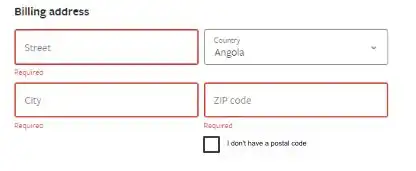
Countries with postal codes and additional details
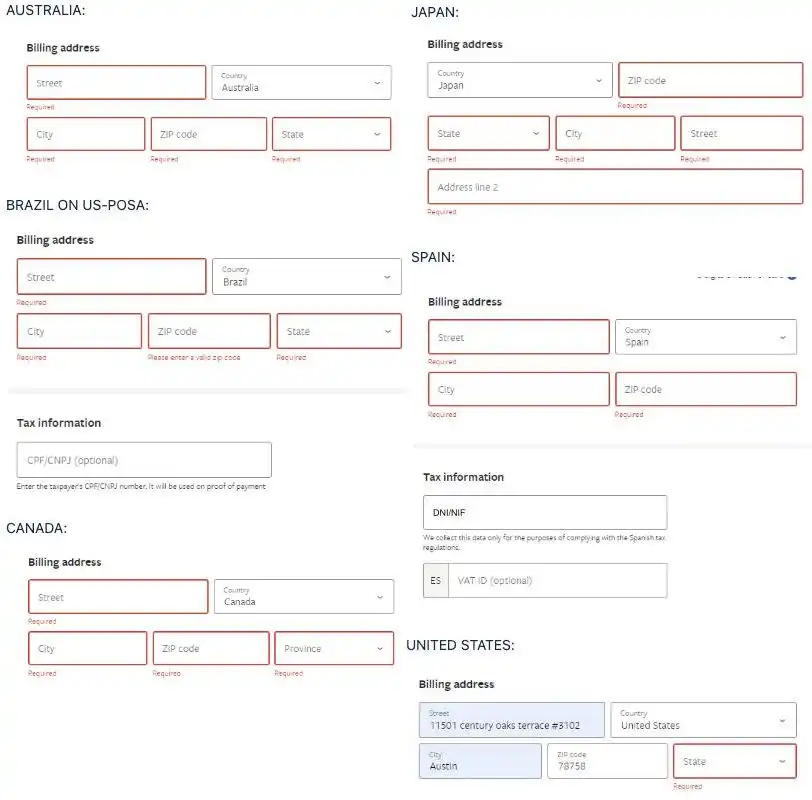
See appendix 4 for a list of supported countries.
Advanced Scenario: Payment schedules
Vrbo properties sometimes collect payment based on a pre-defined schedule. These properties can be enabled/disabled via partner profile configuration. When present, payment schedules will appear in the Rapid Shop as deposits, consistent with Property Collect. Please see Rapid Shop documentation for further information on how to identify deposits.
About deposits (payment schedules)
- ~20-30% of properties provide a payment schedule for longer booking windows >3 months.
- <15% of properties provide a payment schedule for shorter booking windows <1 month.
Guests must be informed
- Payment schedule detail should be shown during shop/check-out, ideally as a visual timeline view.
Example:
"deposits": [
{
"value": "412.10",
"due": "2023-05-17",
"currency": "USD"
},
{
"value": "236.17",
"due": "2023-08-24",
"currency": "USD"
}
]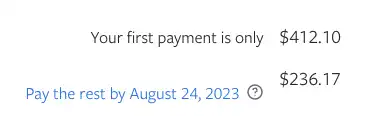
- Guests must be informed that they are responsible for making payment on the Vrbo site according to the provided schedule or risk cancellation by the host.
- Vrbo will send email reminders prior to, on, and after the payment due date to ensure the guest is aware of the payment requirement.
Combined with refundable damage deposits:
- When RDD is required, it will be charged as part of the last scheduled payment. If single-payment, it will be collected at time of booking.
Combined with partner merchant of record:
- Due to the manual payment requirement on Vrbo.com, we do not recommend properties with payment schedules be booked as partner as merchant of record.
Appendix 1: Host communications
All Vrbo bookings are required to include the customer email to facilitate direct communication between the property manager and the traveler. Use of a partner/agent email risks booking cancellation by the host in some cases.
Examples of property manager communications include:
- Welcome message and introduction to the property manager
- Contact details
- Policies and know before you go
- Address and directions
- Key box code
- Payment schedule
- Rental agreement (may be required or property manager could cancel booking)
- Passport photo request (may be required or property manager could cancel booking)
- Host responds to message
- Traveler messages host
Example:
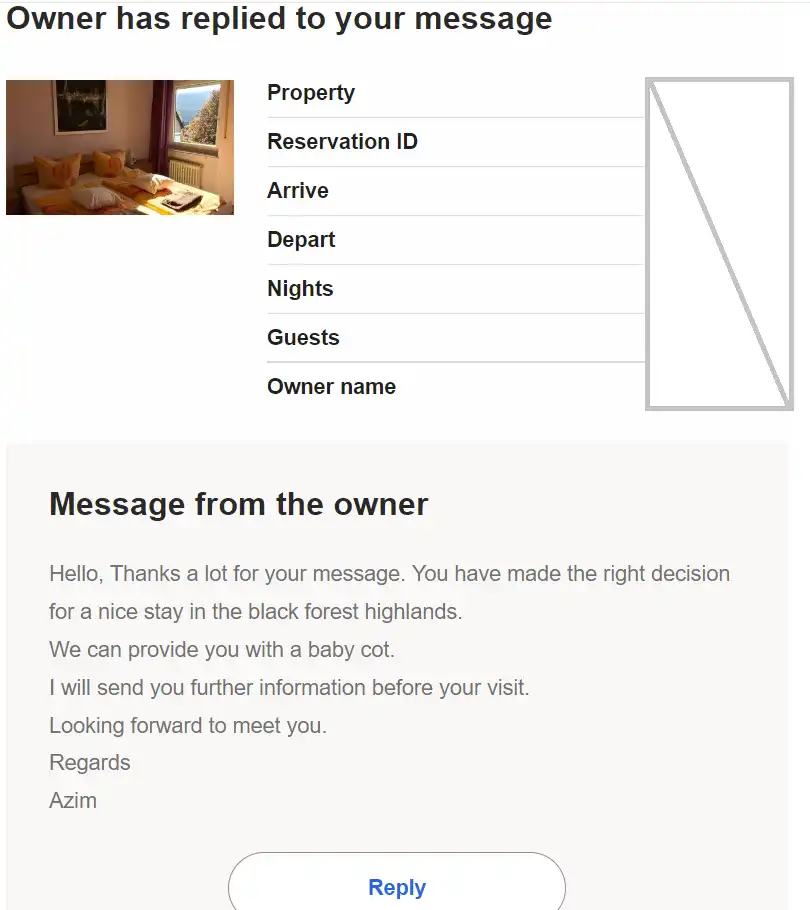
Appendix 2: Vrbo communications
The following Vrbo emails are suppressed for bookings made via the Rapid API:
- Booking confirmation
- Booking canceled by traveler
- Booking canceled by property
- Booking refund confirmation
- Welcome guide
- Re-marketing
- Property review request
- Support experience review request
- Customer re-targeting post-cancel
Other Vrbo payment-related emails which may be sent to the guest including payment of additional stay charges (i.e. pet fees), changes (additional nights), damage payments:
- Additional payment requested
- Payment confirmation
- Payment received
- Property damage report
Additional emails based on guest interaction with Vrbo.com
- Account creation
- Password reset
- Password reset confirmation
- Password creation
Vrbo email templates specific to advanced integration scenarios:
- Fraud cancel
- Damage deposit charged – only for properties with RDD
- Damage deposit receipt – only for properties with RDD
- Damage deposit claimed – only for properties with RDD
- Scheduled payment overdue – only for properties with payment schedule
Appendix 3: Customer facing brands
| Point of sale | Customer-facing brand |
|---|---|
| France | Abritel |
| Germany | Fewo-Direkt |
| Australia | Stayz |
| New Zealand | Bookabach |
| Other | Vrbo |
Appendix 4: Address validation
For address validation, the following countries require a postal code.
- Argentina
- Australia
- Austria
- Brazil
- Canada
- Denmark
- France
- Germany
- Great Britain
- Greece
- Italy
- Netherlands
- Norway
- Poland
- Portugal
- Spain
- Sweden
- Turkey
Appendix 5: Stay-collected fee examples
Some fees that are collected by the property may include:
- Administrative fees
- Air conditioning
- Club
- Electricity
- Heating
- Hot tub
- Internet
- Laundry
- Linens
- Bath linens
- Parking
- Pool
- Property fees
- Water