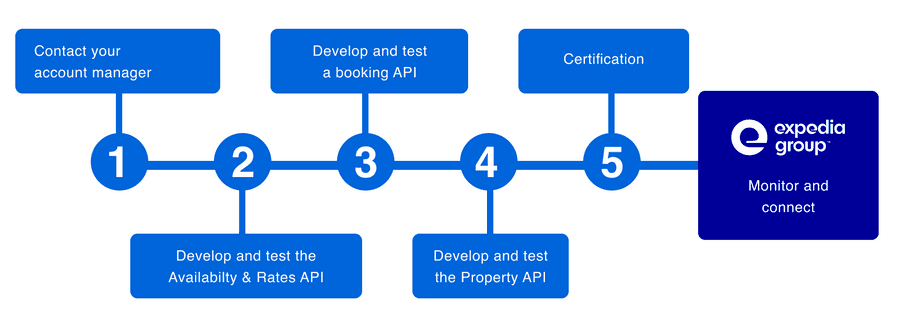Integration overview
Integration overview
Use the Property API to read (GET), set property details or update (PUT), or deactivate a property (DELETE).
If you are looking for information about capabilities offered by additional APIs, such as Product API or Image API, refer to the overview page.
Integration steps and timeline
Gain access to the Property API:
- If you use other Expedia Group APIs, access
https://services.expediapartnercentral.com/properties/v1in a browser and provide your API username and password credentials when prompted. - If you are a new partner, you must register with Expedia and obtain API credentials by submitting your request on this page. You can also obtain the rights to use a test property to run tests before going to production with a new integration.
An Expedia Group Technical Account Manager contacts you to set priorities and determine your needs. Then, the Integration team and Expedia Group Connectivity Manager schedules a kick-off call, where you will meet the Integration team and review desired settings and address API questions, issues, and expectations.
- If you use other Expedia Group APIs, access
Develop the Property API for reading, creating, and updating properties. Be sure to adhere to our requirements and best practices.
Ensure that the Property API service sends updates to properties on Expedia Group points of sale for a beta property.
Provide the Integration team with a small group of additional properties (usually 4-10) in the production environment they would like to connect to for additional testing.
Work with the Integration team to test and validate the data and troubleshoot any issues.
Here is the project timeline:
Integration testing
When ready to test for development completion, contact the Expedia Group Integration Specialist assigned to your account for access to the guides and testing tools.
Testing for this API consists of self-tests using test properties in a live production environment. When the self-tests have been completed, forward the test plan to the Integration team for audit. Once the test plan passes review and the Technical Account Manager signs off, you will be Property API certified.
After launch
- Continue to adhere to our License Agreement
- Monitor your Property API connection for any errors
- Report any errors received in any Property API response and how they have been resolved