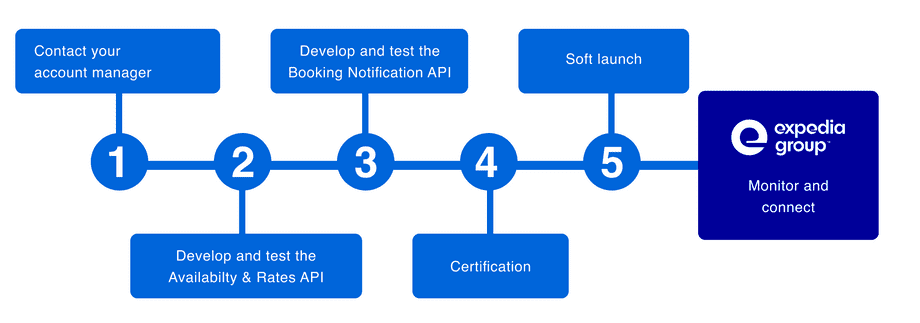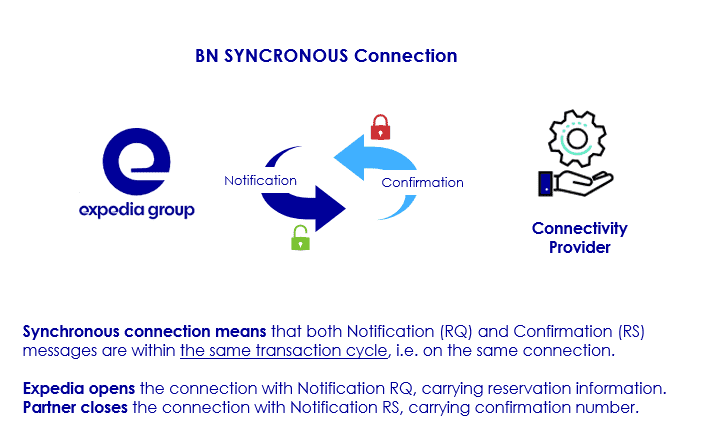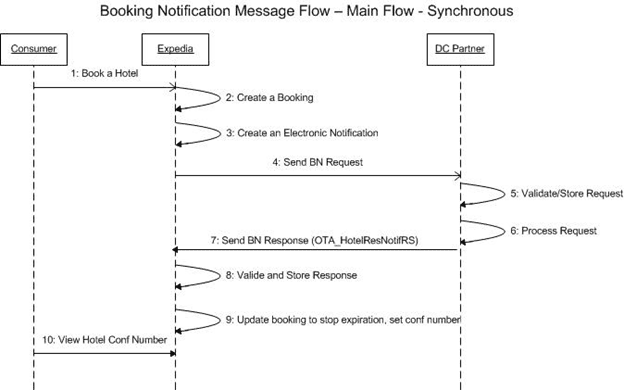Integration overview
Integration overview
Welcome!
This topic introduces you to the Booking Notification integration.
If you are looking for information about additional APIs’ capabilities, such as Image API or Product API, refer to the overview page.
Important links:
- New reservation request and response schemas
- Modified reservation request and response schemas
- Cancelled reservation request and response schemas
All the request and response schemas for Booking Notification use a version of the OTA 2003B schema, which has been edited to remove what Expedia Group doesn’t use. The list of changes made to the API are included in the revision history.
Integration project timeline
Integration overview
Booking Notification (BN) uses synchronous connection - both the request (RQ) and response (RS) are sent within the same transaction cycle. You receive booking information and send confirmation numbers through the Booking Notification API as follows:
- Guests create, modify or cancel a booking on an Expedia Group point of sale.
- Expedia Group processes the booking in its system.
- Expedia Group uses the Booking Notification API to send bookings, modifications, and cancellation information to you
- Your system receives the message and generates a booking or modification confirmation or cancellation number.
- The success message sends a confirmation or cancellation number to Expedia Group.
Requirements
- All XML index and content files must be well-formed, adhere to the schema (XSD), and be encoded in UTF-8(UTF-8 required if you support Unicode names and special requests).
- Provide consistent endpoints for Expedia Group messages.HTTPS andTLS 1.2 are required.
- Be secured using basic authentication with credentials provided by your Expedia Group Integration Specialist.
Steps to enable online bookings
- The partner submits a form to advise Expedia Group that you would like to adopt the Booking Notification API
- An Expedia Group Technical Account Manager contacts the partner to set priorities and determine partner needs.
- The Integration team and Expedia Group Connectivity Manager schedules a kick-off call, where partners meet the Integration team and address API questions, issues, and expectations.
- The partner develops Booking Notification API for accepting and managing online reservations.
- The partner encodes Booking Notification responses in UTF-8
- The partner works with the Integration team to test and validate use cases.
- On-going maintenance and support as needed
More details are provided in the Development requirements.
Integration testing
When you are ready to test, contact the Expedia Group Integration Specialist assigned to your account for access to the guides and testing tools.
Testing for this API consists of self-tests conducted by you and your Expedia Group Integration Specialist. You will work with your Integration Specialist to develop a test plan to make sure all types of bookings can be received as expected. When you and your Expedia Group Integration Specialist have tested as much as possible with the test property, you will begin the soft launch.
At this point, you will be able to complete live testing on a real property. You will monitor the live property for seven days and will report any errors or warnings received to your Integration Specialist. You and the Integration Specialist will ensure all reservations have been received and confirmed.
When you confirm that all reservations have been received and confirmed, the Integration Specialist will email you to let them know the soft launch has been successfully completed and you are now certified on the Booking Notification API.
After launch
- You must continue to adhere to our License Agreement
- You must receive and confirm bookings with this integration
Schema overview
This section provides an overview of the Booking Notification schemas, which define the structure of the XML files that you must provide to receive bookings from Expedia Group points of sale and send confirmation numbers.
These files allow you to receive bookings made on Expedia Group points of sale. Requests include:
- Each property’s unique Expedia Group identifier
- Booking IDs
- Travel dates
- Reservation status
Step number | Expedia Group action | Partner action |
|---|---|---|
1 | The guest creates a booking on an Expedia Group point of sale | |
2 | Expedia Group processes the booking in its system | |
3 | Expedia Group creates a notification message, computes routing for the appropriate DC partner, and performs any necessary message transformation so the message will adhere to the expected output format | |
4 | Expedia Group sends the request message to the DC partner via an HTTPS post of a SOAP formatted XML message with a SOAP header and an OTA message as the payload. The body of the message will be built using the OTA_HotelResNotifRQ XML message schema for bookings, the OTA_HotelResModifyNotifRQ for changes, and the OTA_CancelRQ for cancellations. | |
5 | DC partner validates the message header, and stores the request message. | |
6 | Your system performs any necessary operations to process the request and generates a booking/modification confirmation or cancellation number for this notification as soon as possible. Connection remains open with Expedia Group until Expedia Group receives a response with a confirmation number. | |
7 | Your system generates a response after notification is processed, on the same connection it received the HTTPS Post containing the SOAP message. The payload will be built with one of the following messages: OTA_HotelResNotifRS, OTA_HotelResModifyNotifRS and OTA_CancelRS depending on the type of request message that was sent by Expedia Group. | |
8 | Expedia Group validates the message header, and stores the response message. | |
9 | Expedia Group extracts the confirmation number from the response message and updates the booking information in the Expedia Group system. | |
10 | Now the guest can view their itinerary on any Expedia Group websites with the confirmation number. |
Responses include:
- Property ID
- Success/Error and messaging
- Booking ID (each booking’s unique Expedia Group identifier)
- Booking confirmation number (from the property)