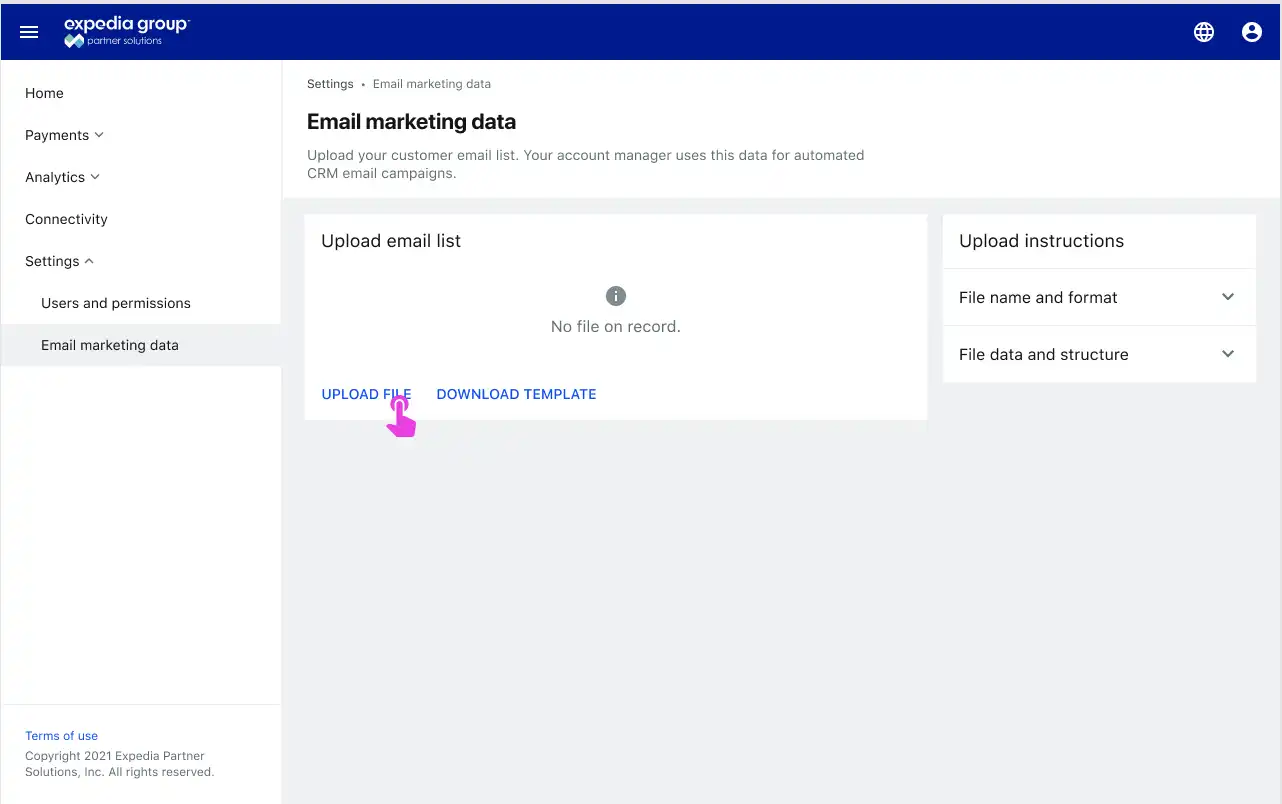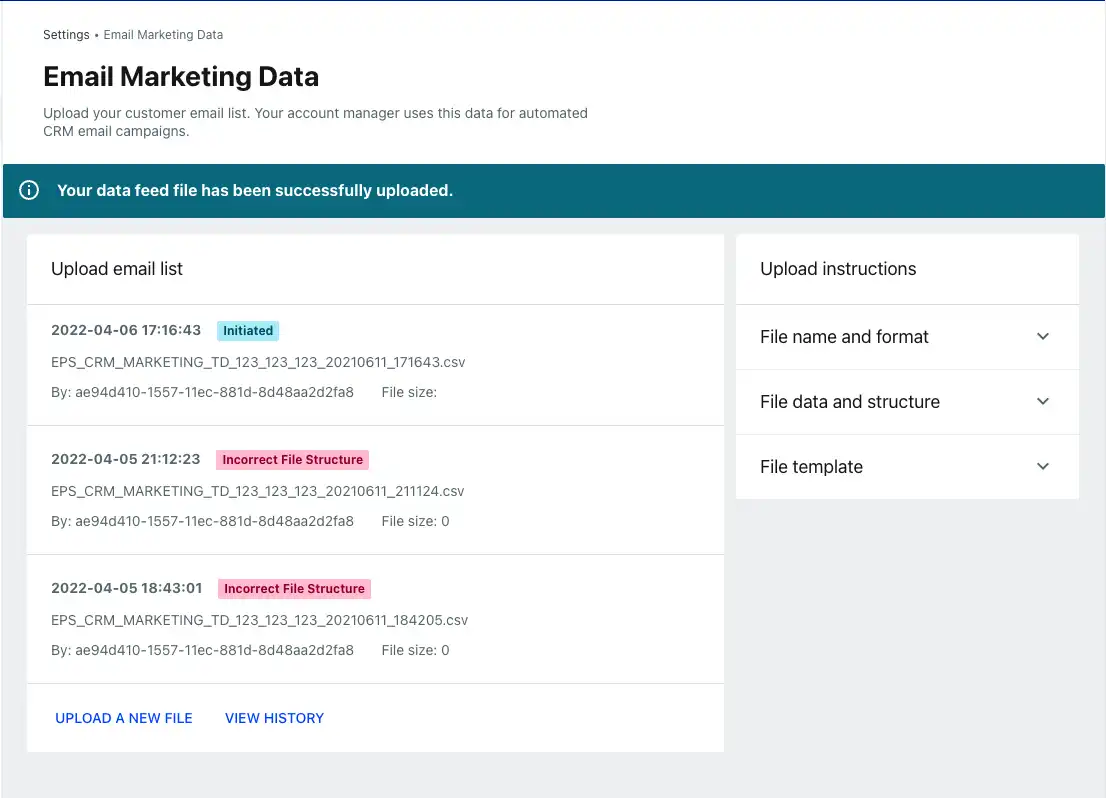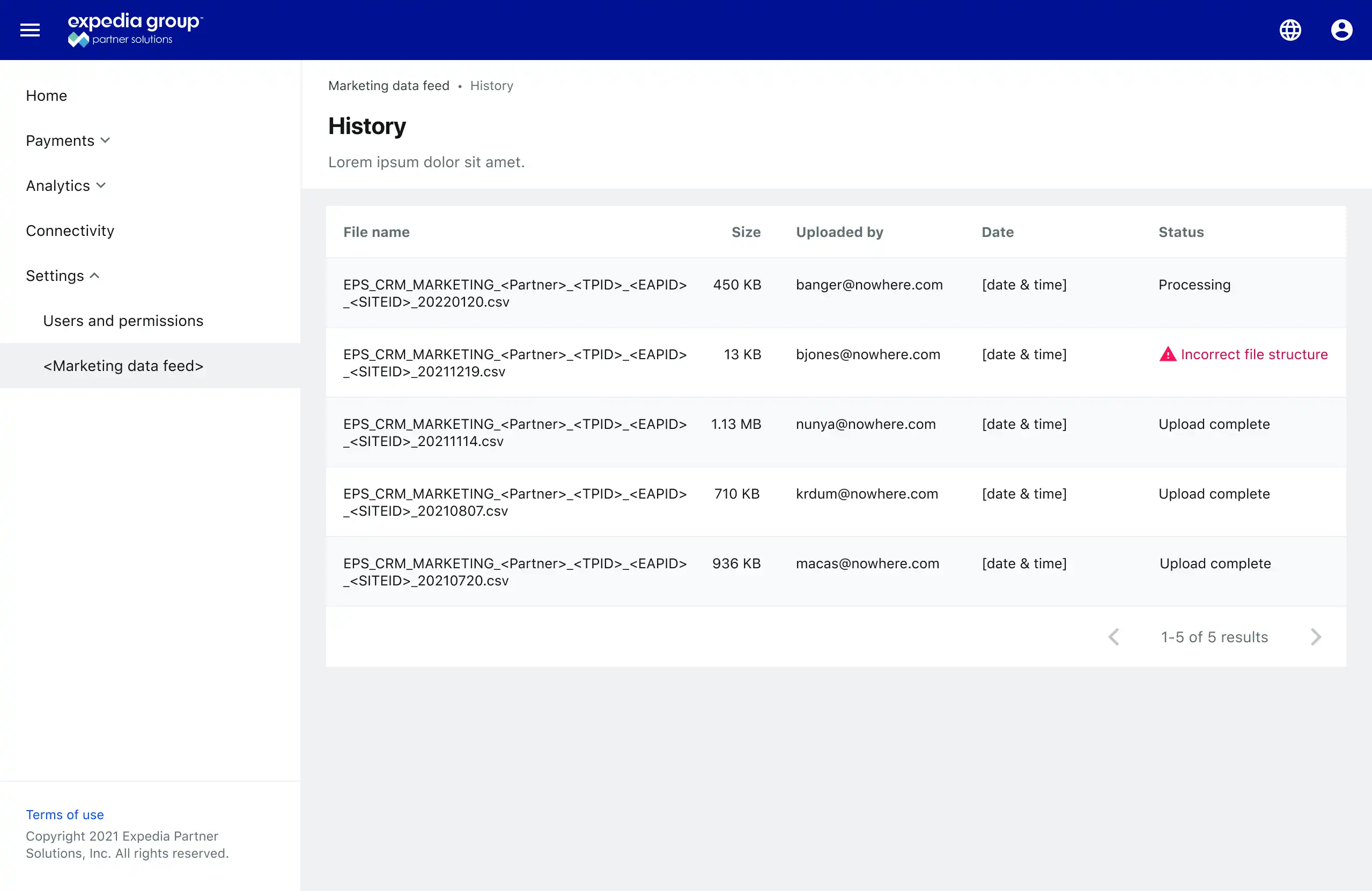EPS 門戶選項
您可以選擇使用我們的安全入口網站手動上傳您的客戶關係管理 (CRM) 電子郵件檔案。
Step-by-step 說明
- 使用 Expedia 客戶經理提供的存取憑證登入合作夥伴入口網站。
- 前往設定,然後前往電子郵件行銷資料。
- 查看上傳說明以確保檔案名稱和結構正確。您也可以從此畫面下載範本。
- 點選上傳檔案。您將收到一條成功訊息或一則詳細說明需要更正的內容的錯誤訊息。
上傳電子郵件清單中提供了顯示成功或錯誤狀態的上傳歷史記錄。
電子郵件行銷資料檔開始頁
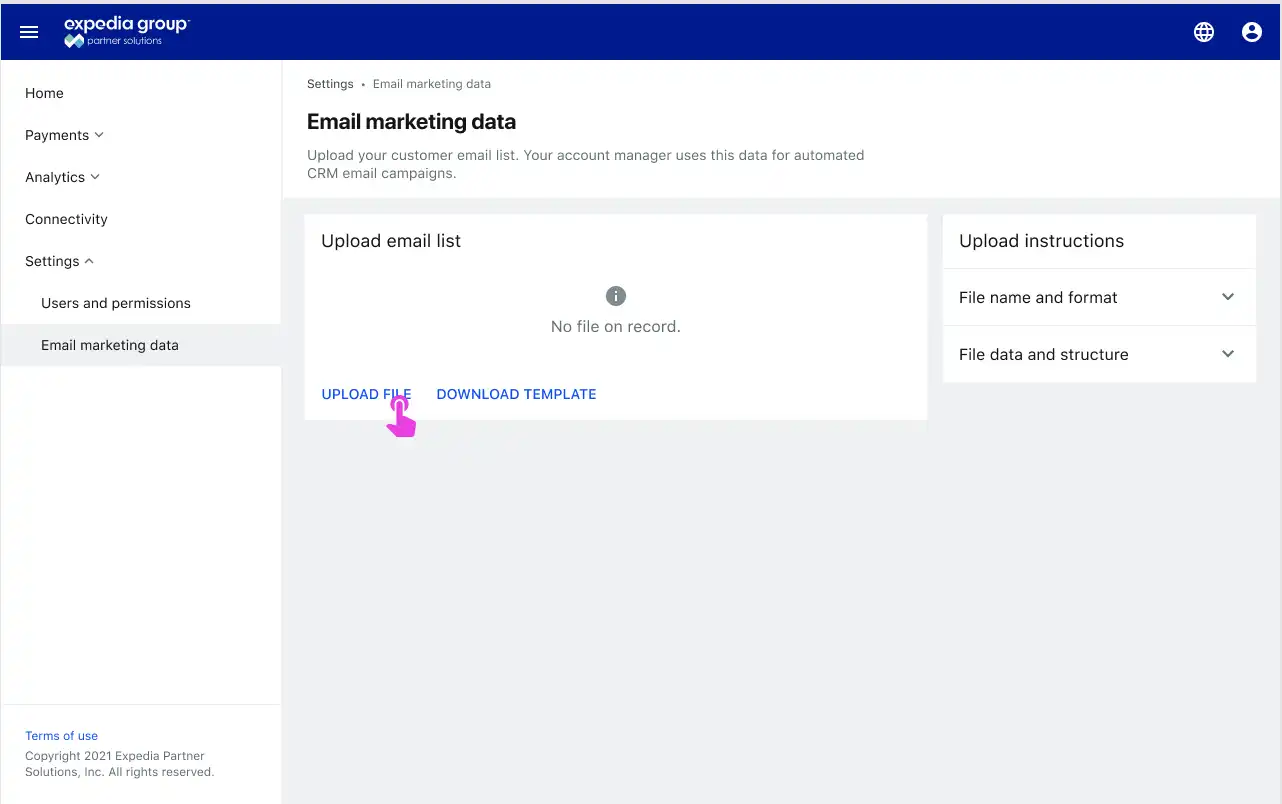
上傳狀態
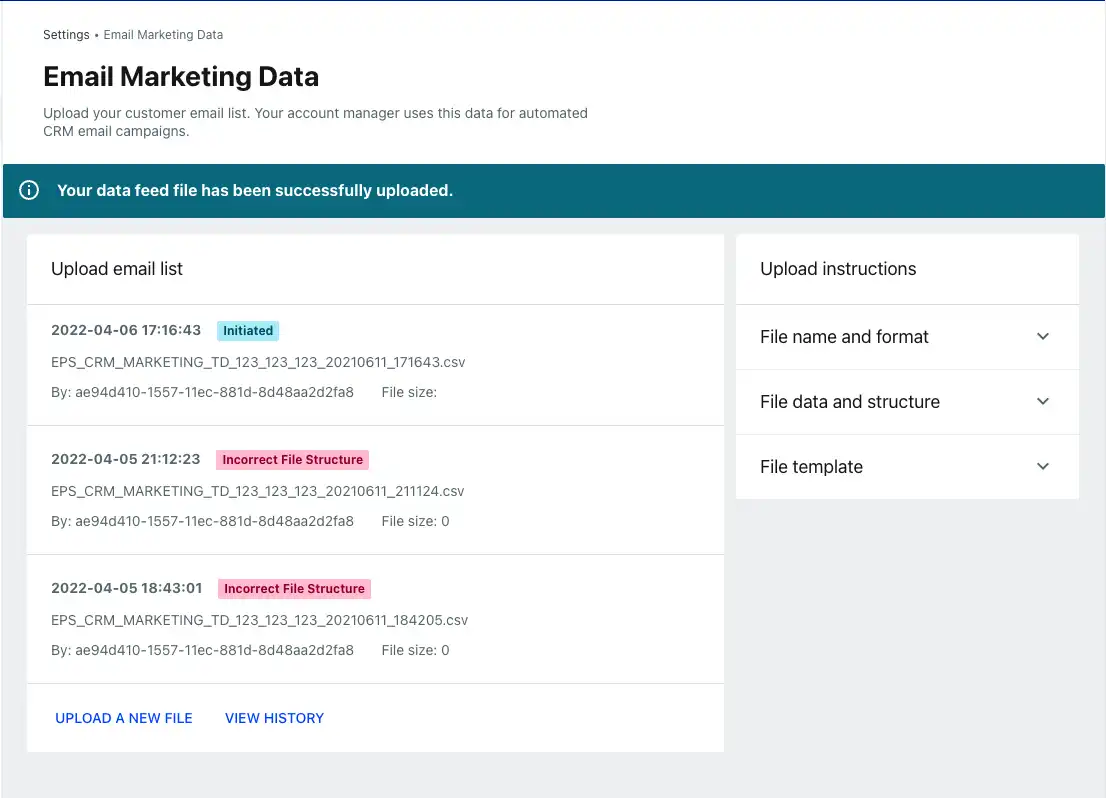
上傳歷史記錄
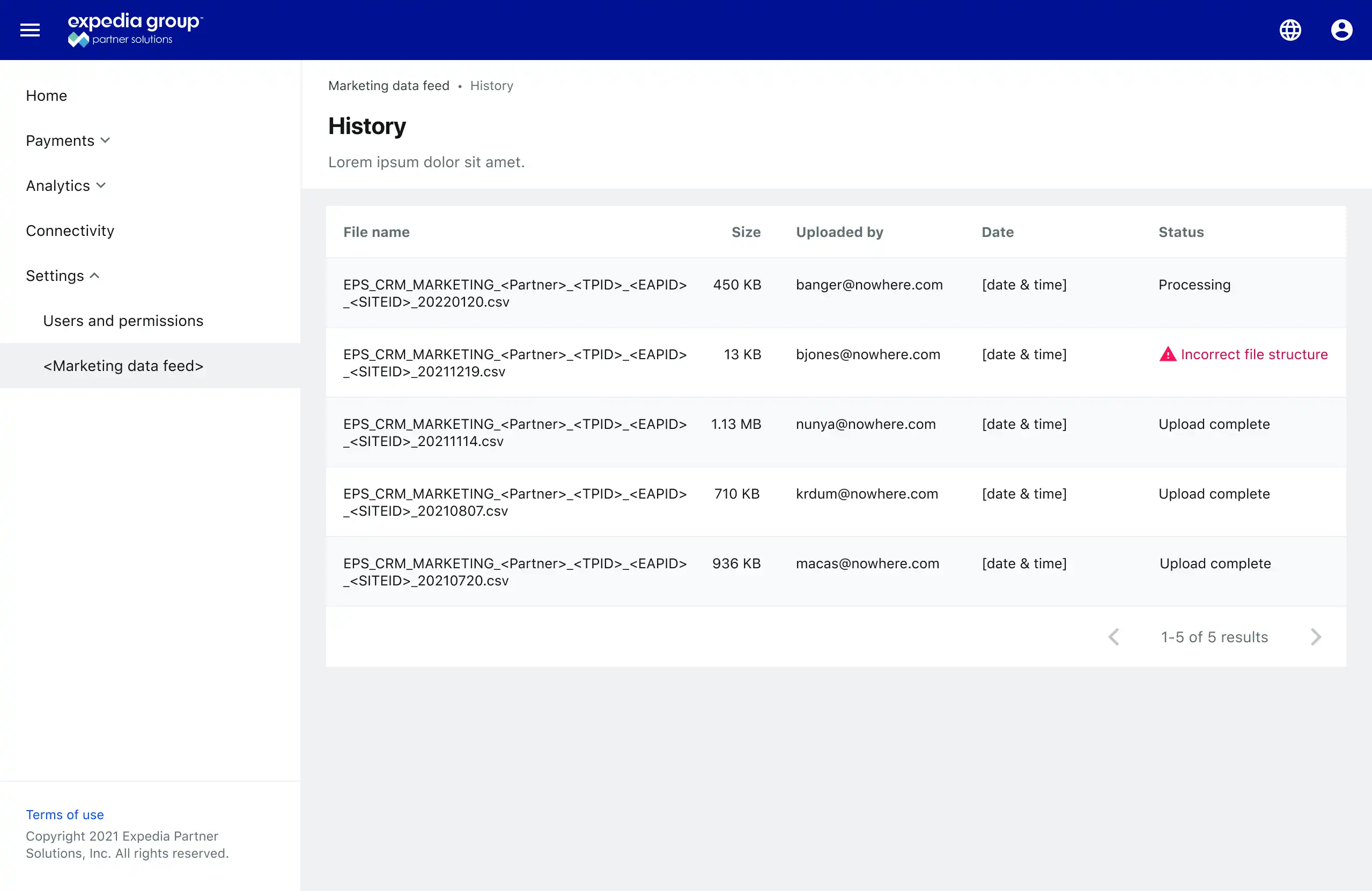
您可以選擇使用我們的安全入口網站手動上傳您的客戶關係管理 (CRM) 電子郵件檔案。
上傳電子郵件清單中提供了顯示成功或錯誤狀態的上傳歷史記錄。