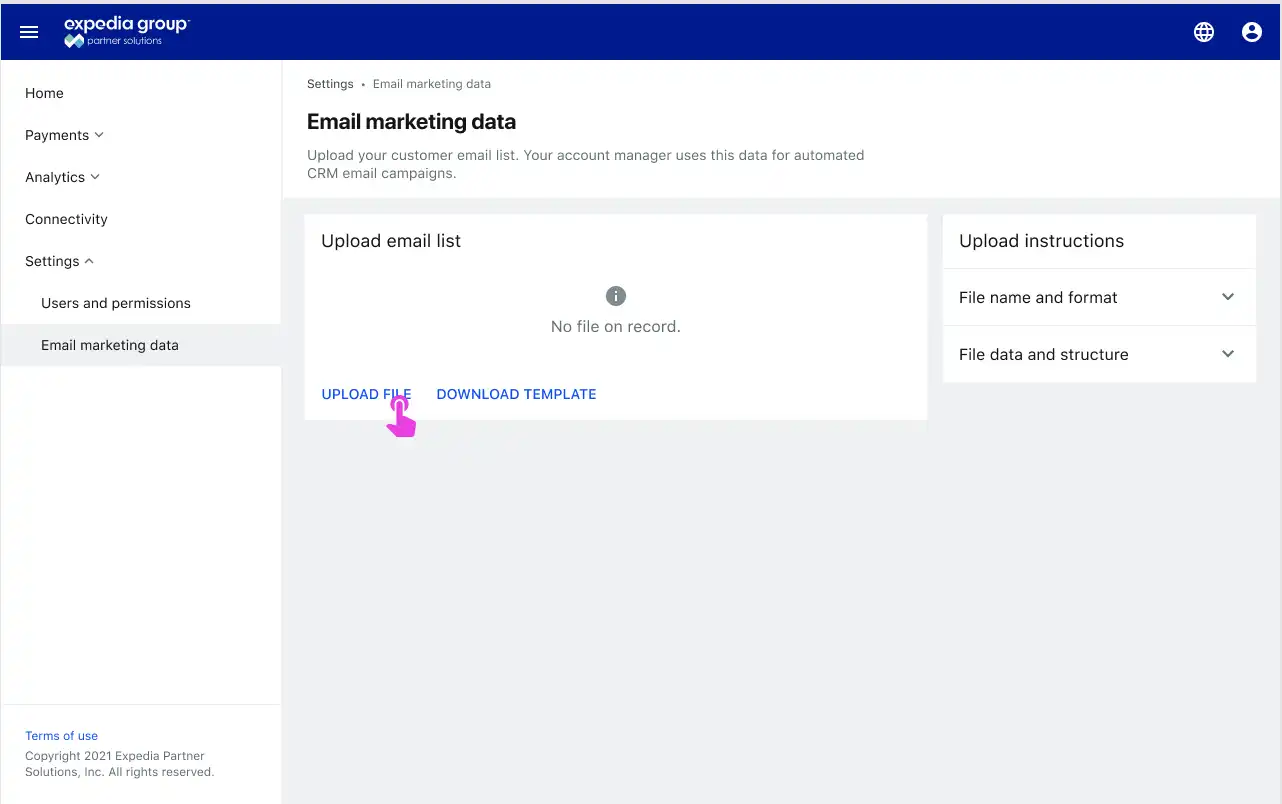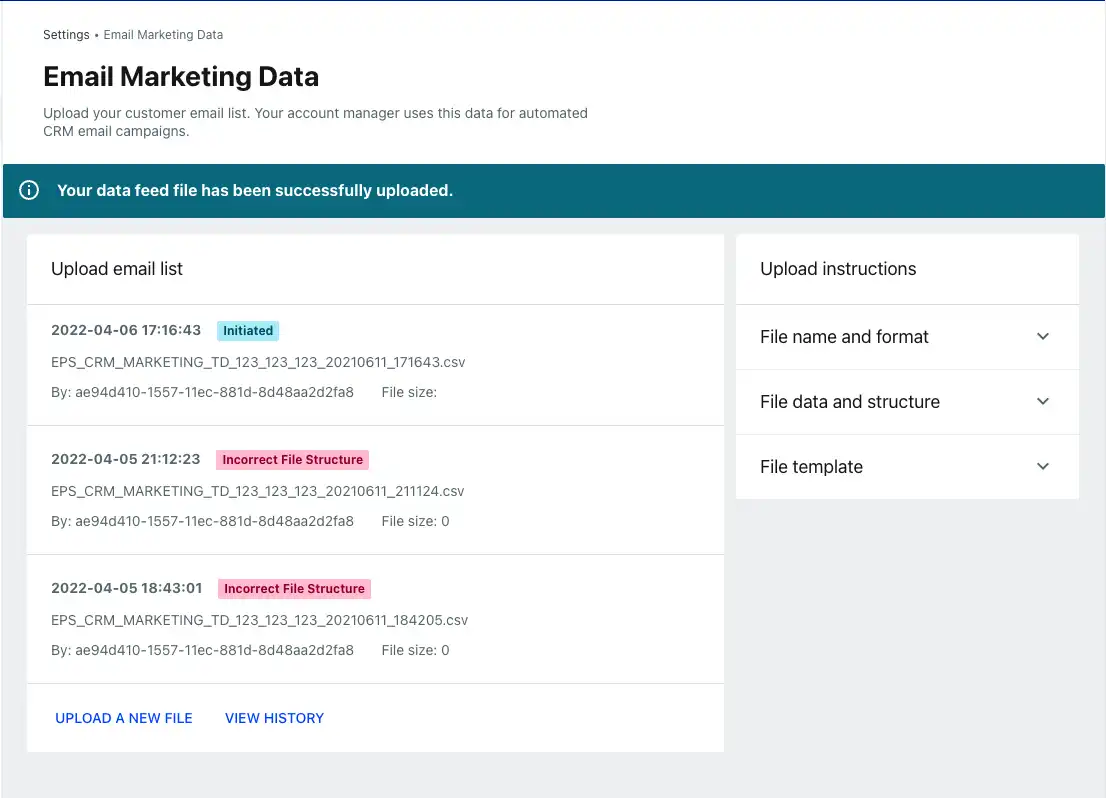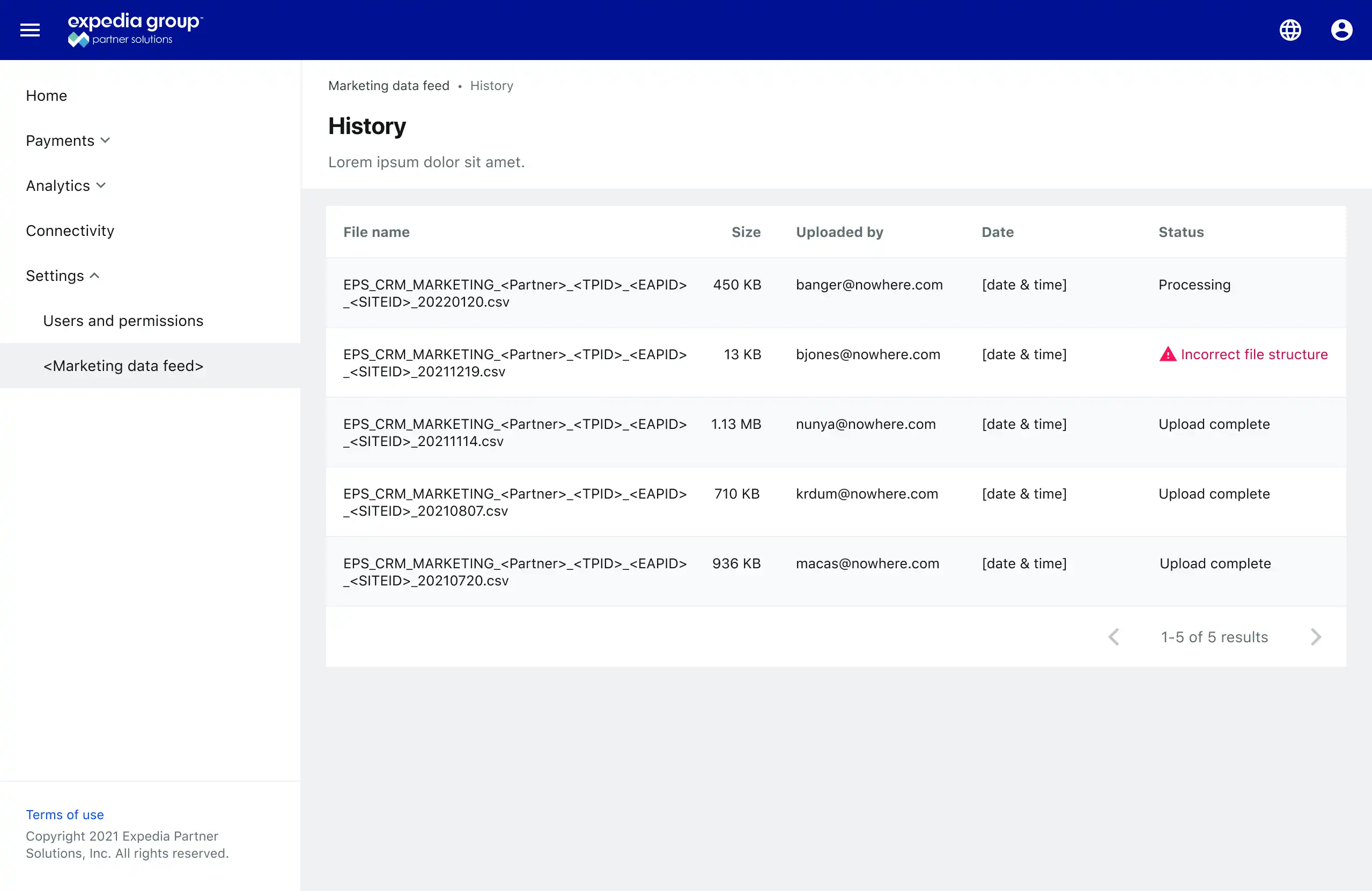EPS 门户选项
您可以选择使用我们的安全门户手动上传您的客户关系管理 (CRM) 电子邮件文件。
Step-by-step 说明
- 使用您的 Expedia 客户经理提供的访问凭据登录合作伙伴门户。
- 转到设置,然后转到电子邮件营销数据。
- 查看上传说明以确保文件名和结构正确。您还可以从此屏幕下载模板。
- 点击上传文件。您将收到一条成功消息或一条详细说明需要更正的内容的错误消息。
上传电子邮件列表中提供了显示成功或错误状态的上传历史记录。
电子邮件营销数据文件起始页
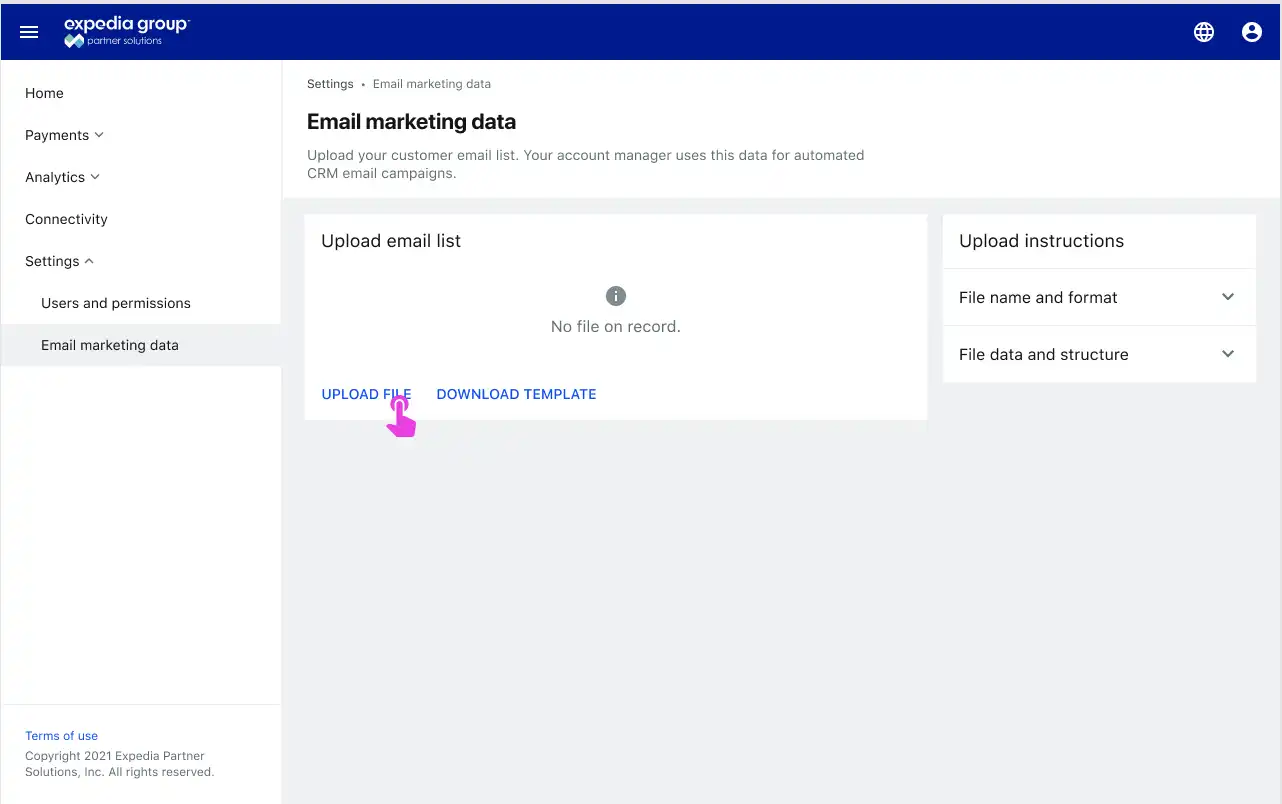
上传状态
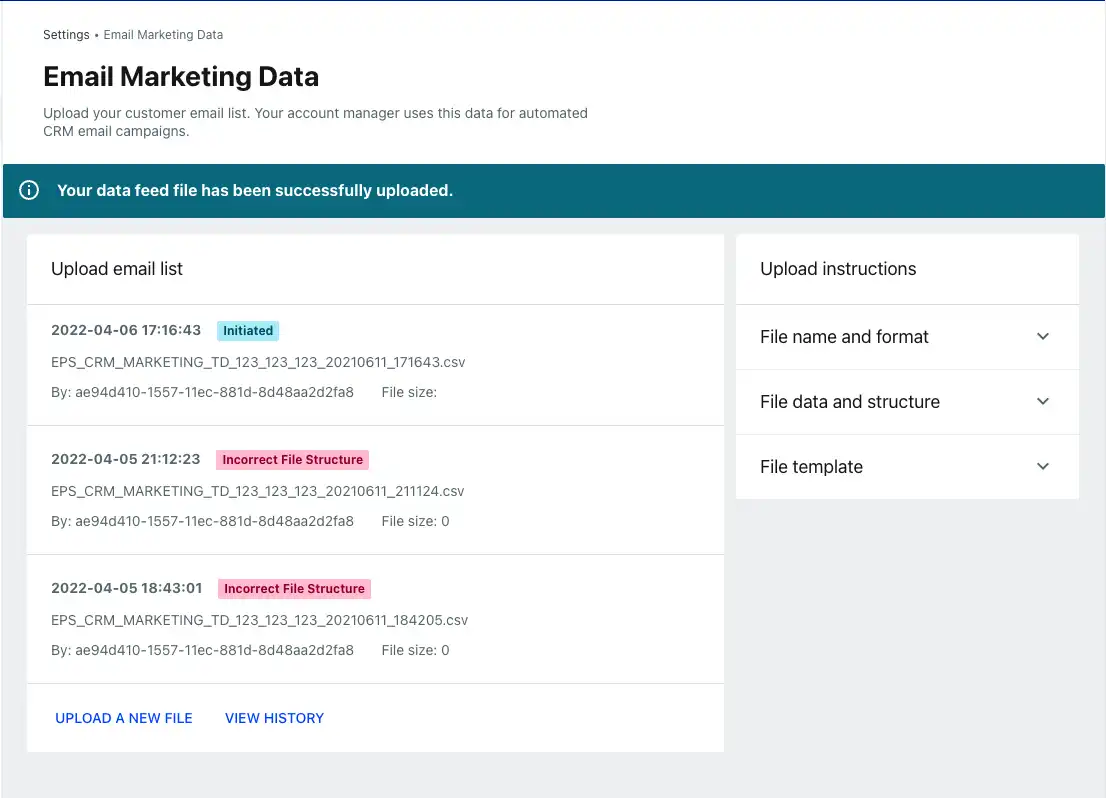
上传历史记录
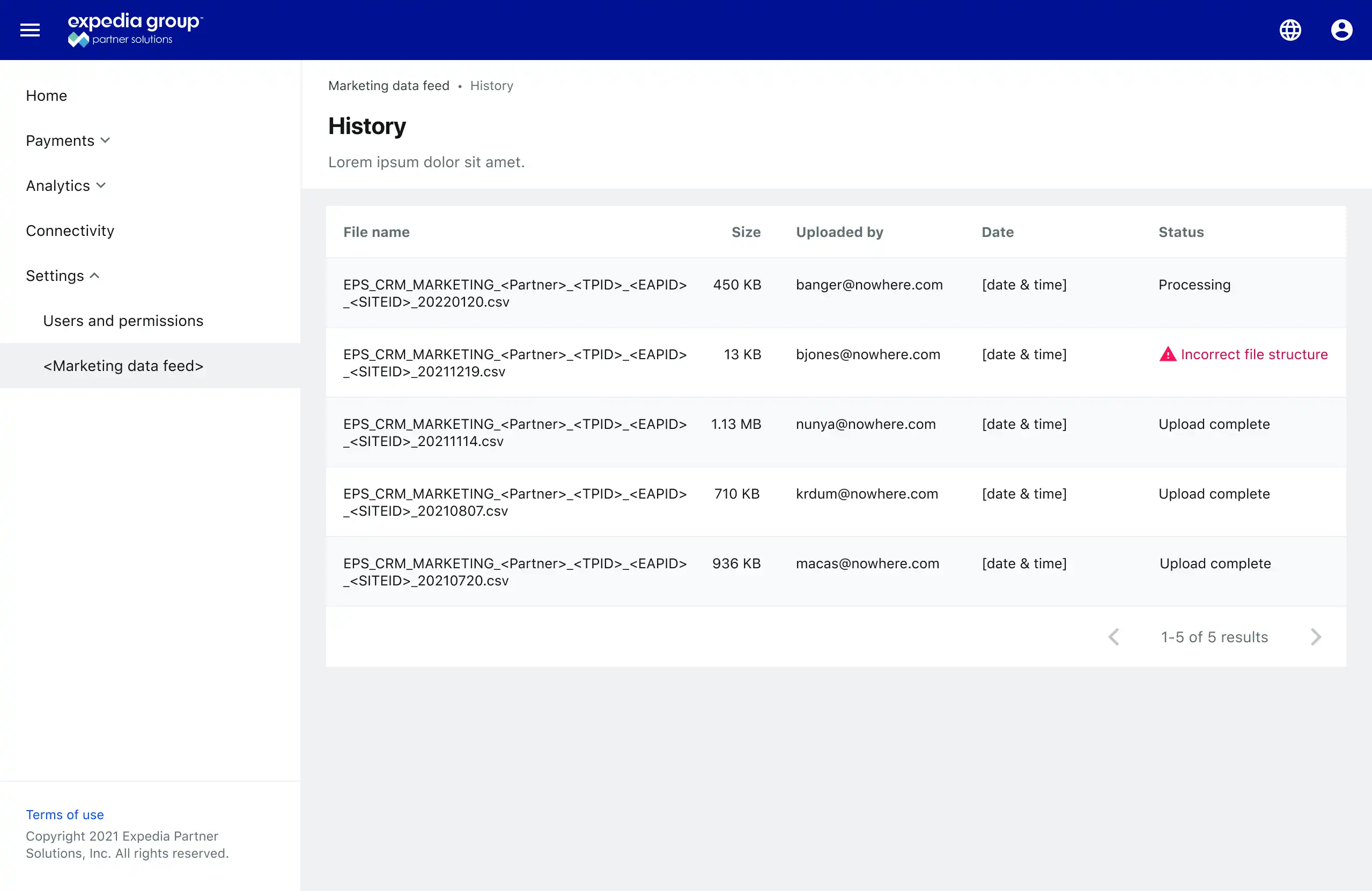
您可以选择使用我们的安全门户手动上传您的客户关系管理 (CRM) 电子邮件文件。
上传电子邮件列表中提供了显示成功或错误状态的上传历史记录。