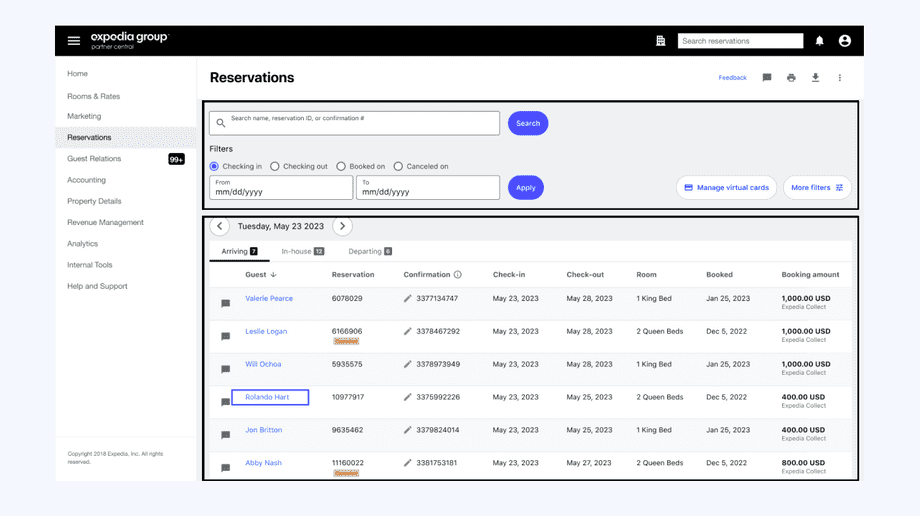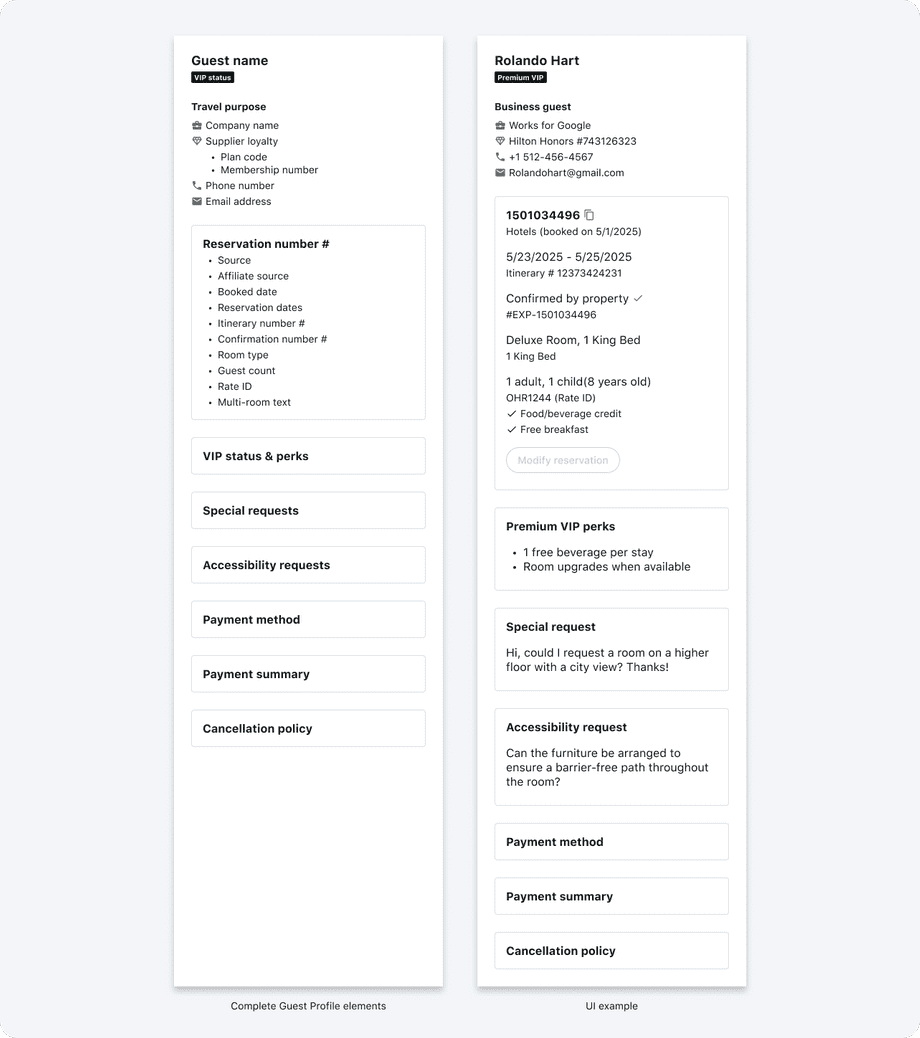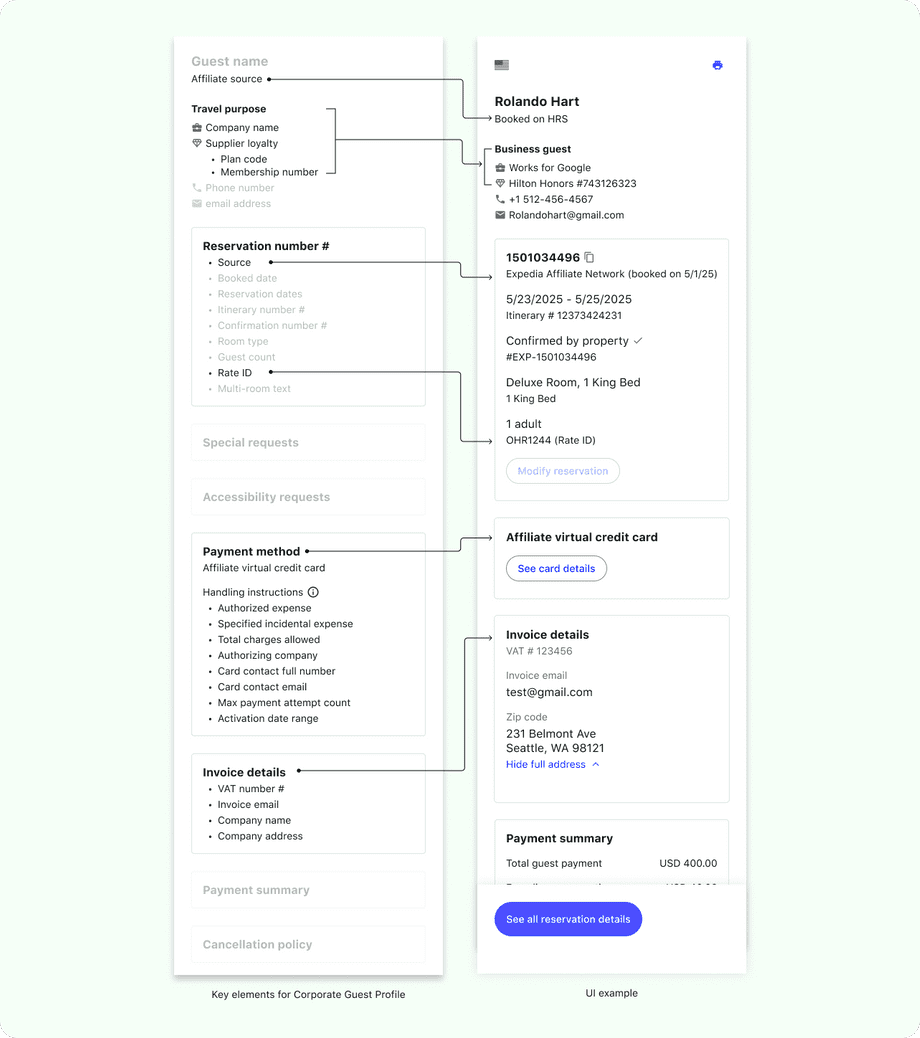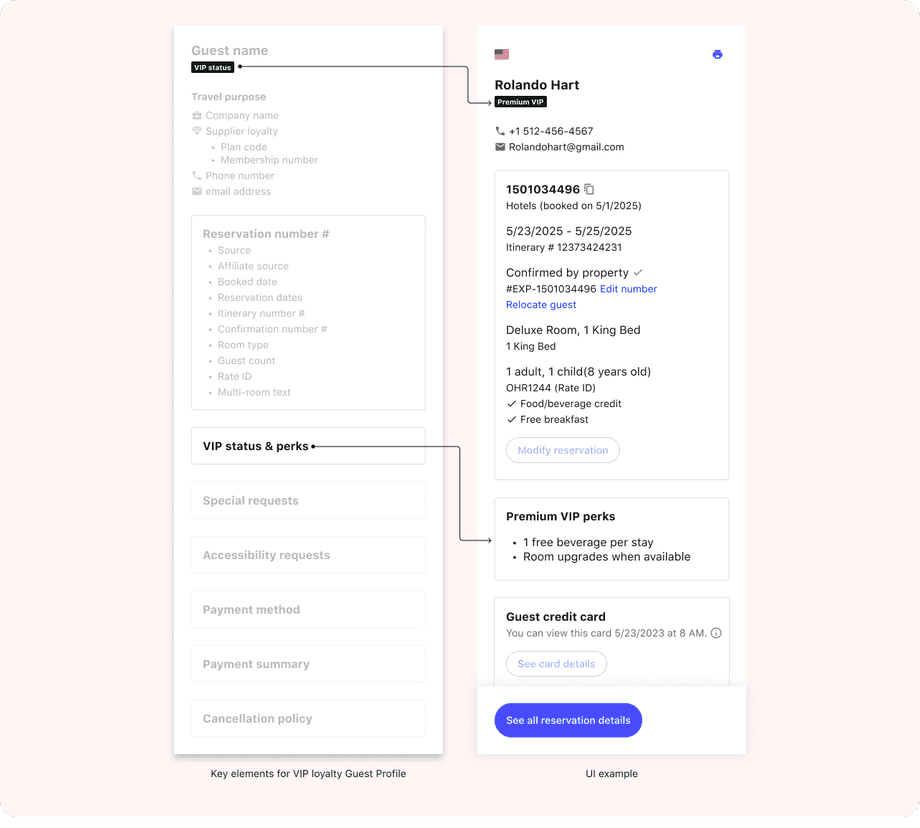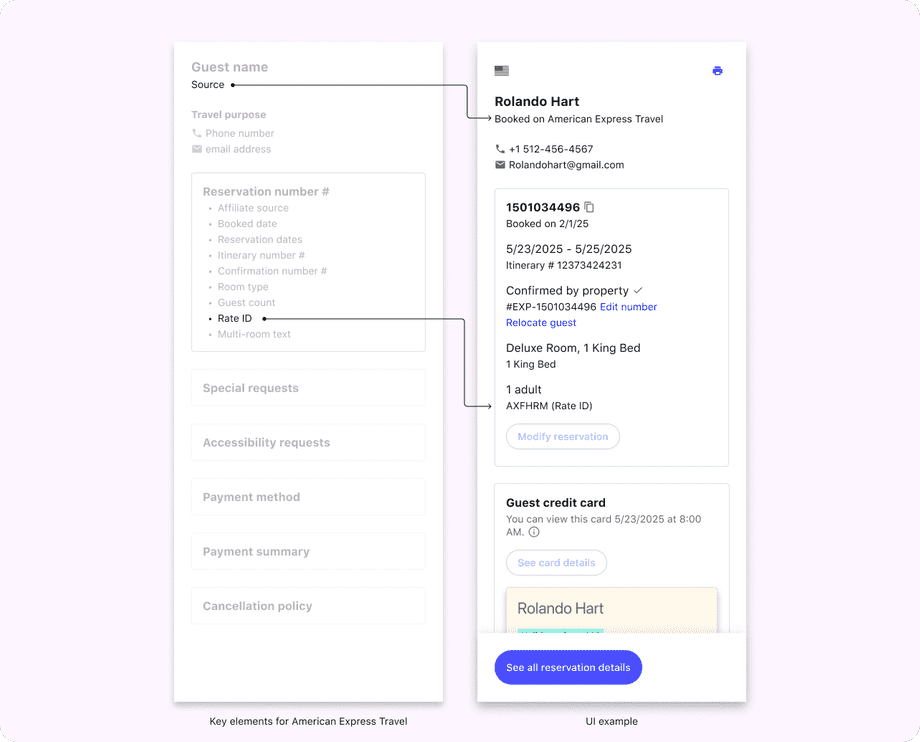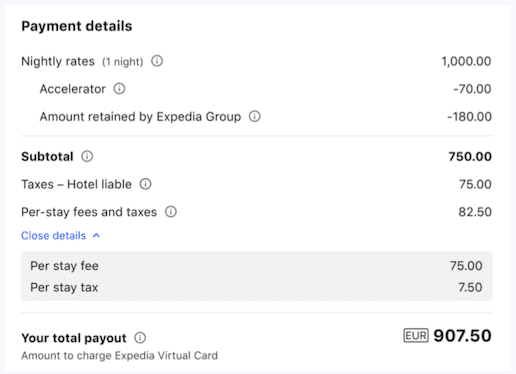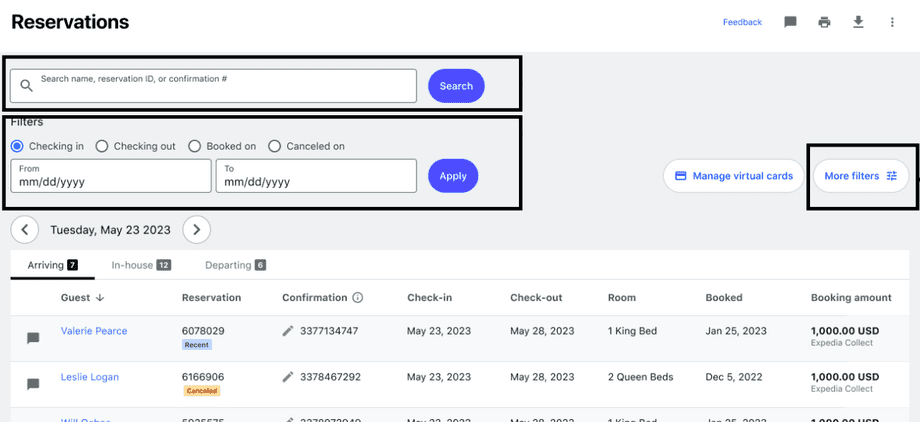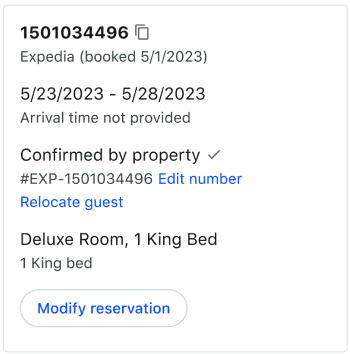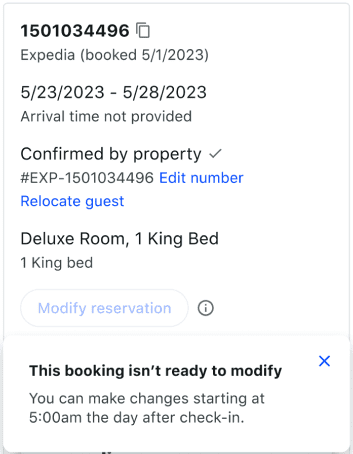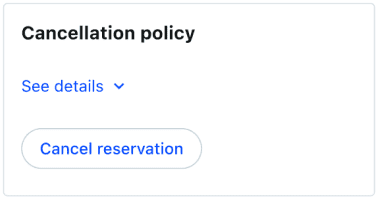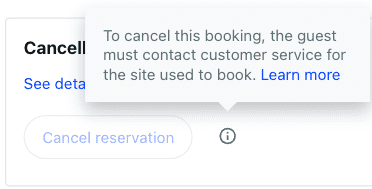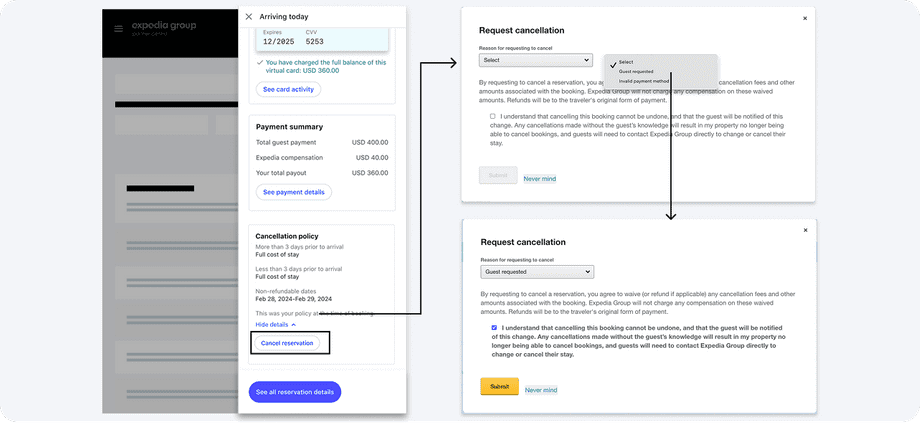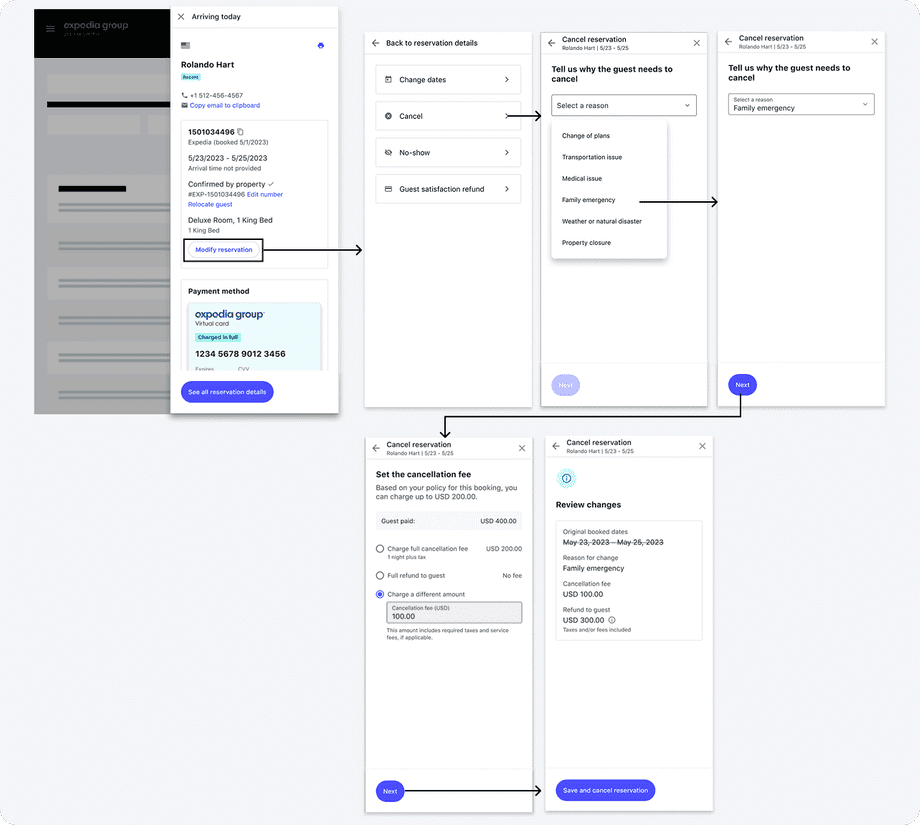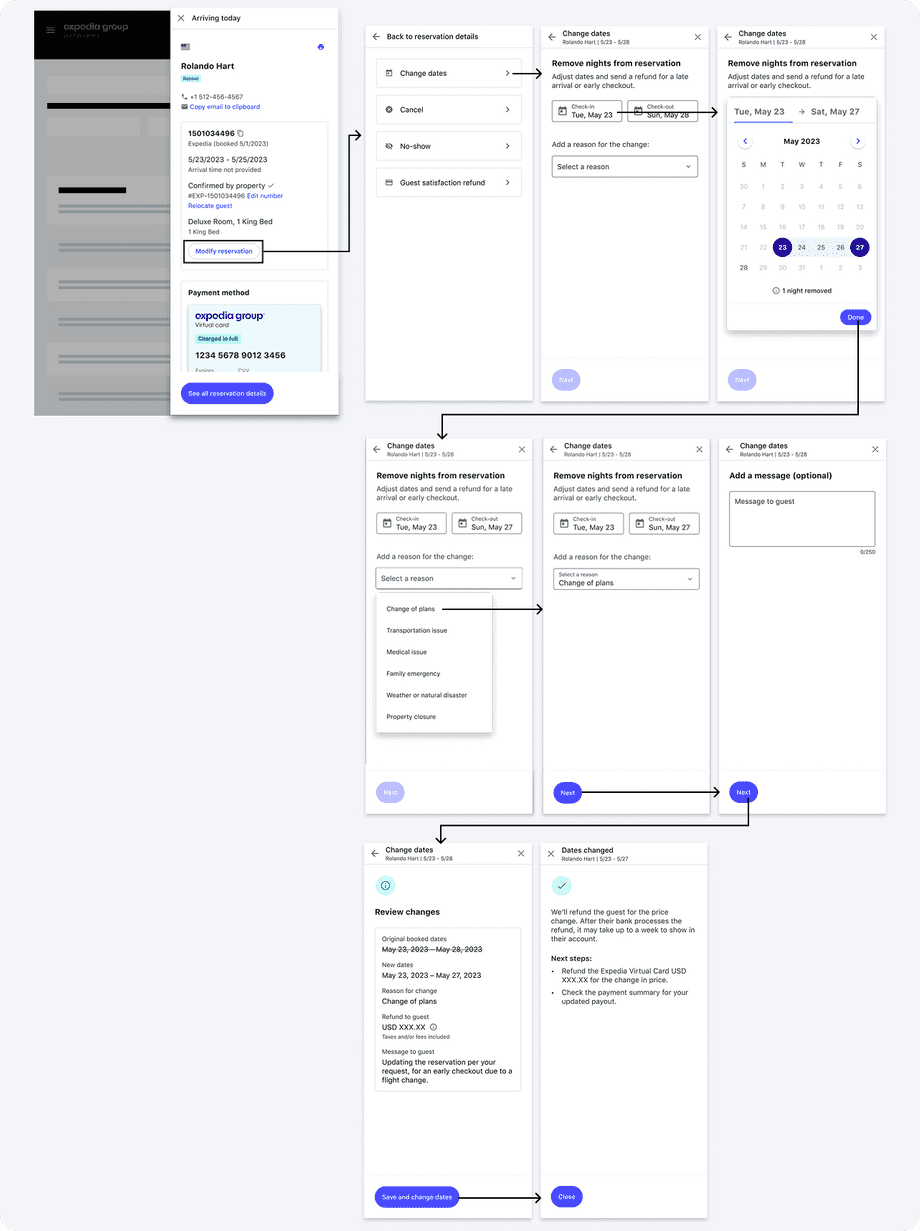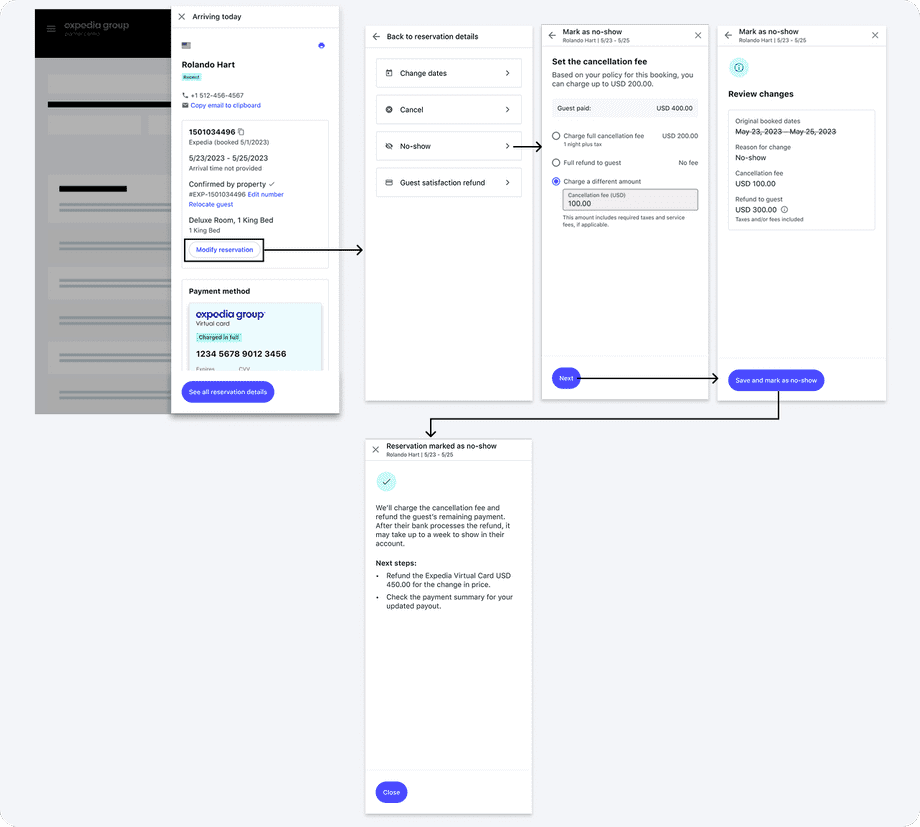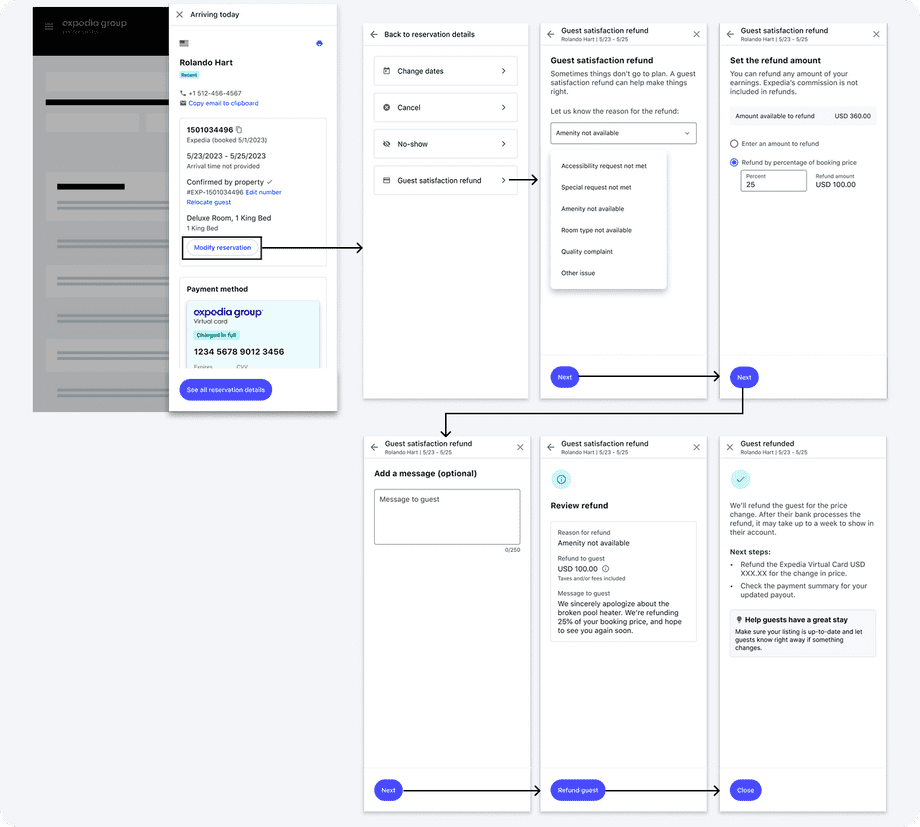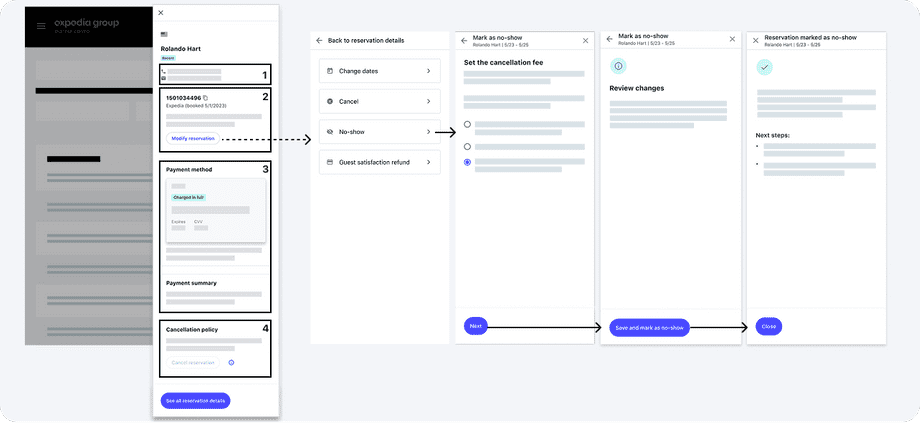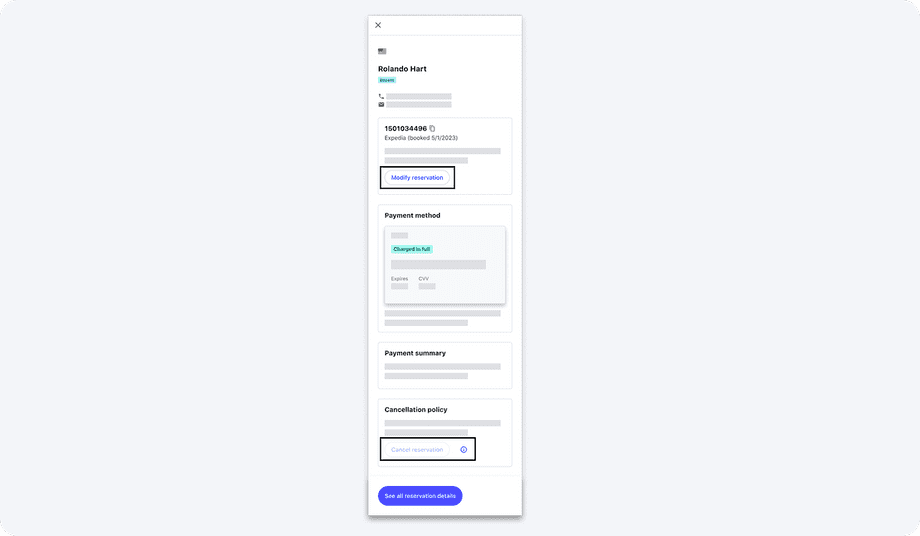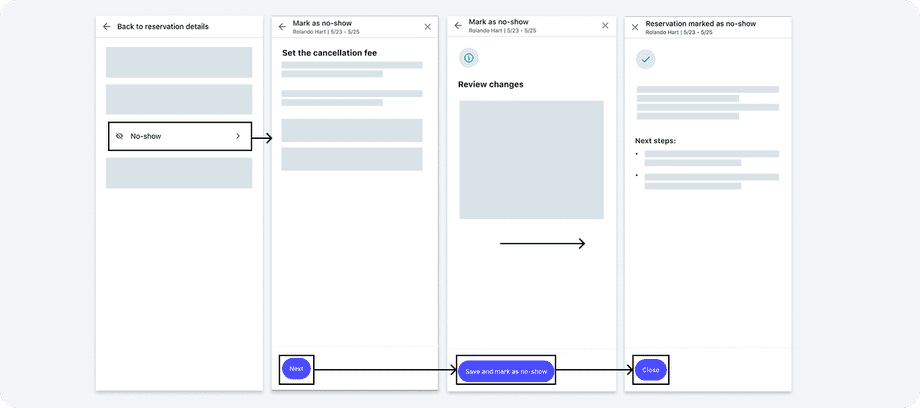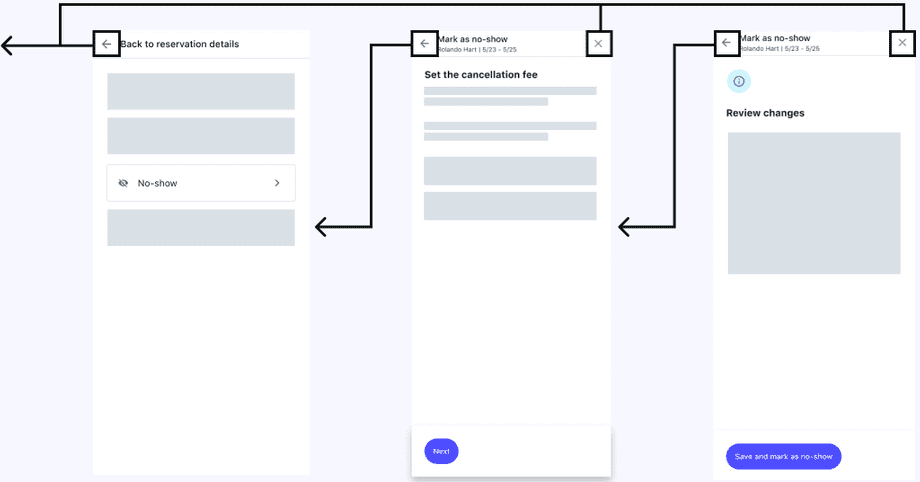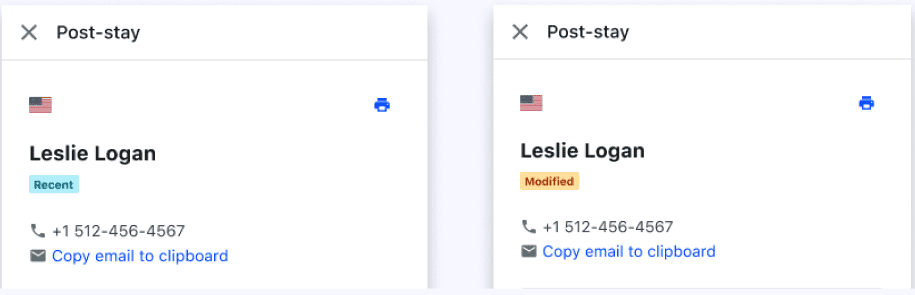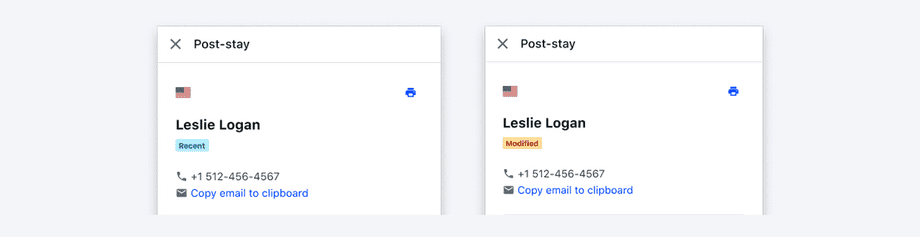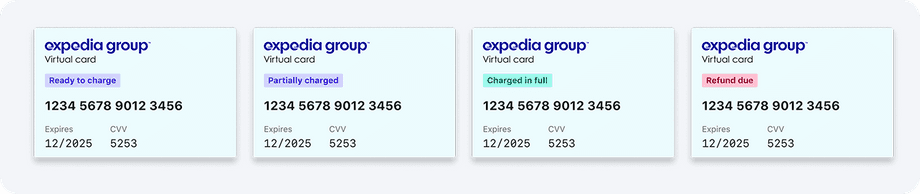UI guidelines
UI guidelines
A well-designed and simple user interface (UI) plays a crucial role in enhancing user experience. It can mean the difference between driving user engagement and reducing errors or frustrating users and creating unnecessary errors. The following information is provided to help you create an appealing, intuitive, and user-friendly interface for the reservation management capability. We’ve also included a checklist to help you create the most impactful UI as possible.
What is Expedia Partner Central?
Expedia Partner Central (EPC) is a “one-stop shop” for properties. It is a tool that enables partners to manage listings on Expedia Group’s web sites. Our partners are encouraged to self-serve, when possible. All of the UX patterns and interface examples that are presented below come from EPC as the standard for reservation management.
For example, this is EPC’s reservations page, which is the main page for properties to manage reservations. This is where properties can find details on a reservation, cancel that reservation, change the stay dates, and so on.
Guest profiles
A guest profile is a UI component that has key details about a guest all in one place. Some travelers expect certain treatment and perks, such as room upgrades, discounted room nights, early check-in, and late check-out. Guest profiles help properties provide these expected benefits to these guests, which can lead to higher guest satisfaction and more repeat guests.
A well-structured guest profile is essential to delivering personalized and exceptional experiences. By ensuring property staff have immediate access to key guest details, properties can anticipate guest needs and strengthen guest relationships.
Ensure visibility to key guest details
Providing end users with easy access to essential guest information within their connected system empowers them to tailor experiences to individual guest needs.
Personalize the guest experience
When properties have the right insights, they can prepare for and accommodate guest preferences. The more aware a property is of a guest’s needs and expectations, the more effectively they can meet them, leading to a higher level of service and satisfaction.
Build guest trust
When guests consistently receive a personalized and seamless experience, they develop trust in the property, increasing the likelihood of repeat stays and long-term loyalty.
This section shows some of our best practices that can be most impactful within your connectivity system. Note that the reservation details covered below are available using the reservations query.
The following is a complete guest profile. On the left is the template, and on the right is an example.
Our API enables you to present the following guest profile types. The guest details provide access and visibility into to guest expectations and enable properties to properly fulfill experiences and expectations.
- Corporate guest
- VIP loyalty guest
Displaying a corporate guest profile
As Expedia's B2B distribution network continues to grow, corporate travel is becoming an increasingly important segment. Providing property staff with access to clear, actionable details about corporate guests enhances the ability to deliver a tailored and efficient experience, ensuring business guests have a seamless stay.
Corporate guest identifiers
Key identifiers with fields such as travel purpose, affiliate source, and company name provide end-users with insights that help personalize the experience and ensure that business guests receive the services and benefits tailored to their corporate travel needs.
Affiliate virtual card identifier and handling instructions
With the inclusion of the affiliate virtual card handling instructions within the API payload, properties can easily process payments linked to corporate accounts. This ensures smooth transactions and compliance with their corporate billing standards.
Corporate invoices and VAT
Clear access to corporate invoice and VAT details within the guest profile allows for seamless billing processes, catering to both corporate guest preferences and tax requirements in order to support streamlined corporate expense management.
Business rates and supplier loyalty
Understanding a corporate guest’s business rate eligibility and supplier loyalty status enables the property to apply the correct pricing, ensuring both competitive rates and the honoring of loyalty benefits for frequent business guests. This data-driven approach not only helps properties provide personalized services to corporate guests but also drives operational efficiency, fostering stronger relationships with corporate clients and increasing future business opportunities.
Displaying a VIP loyalty guest profile
A VIP loyalty guest is a guest who has accumulated a significant number of points, stays, or spend within a loyalty program, granting them a high-status level that unlocks exclusive privileges and personalized services. These guests are often frequent visitors and bring consistent revenue, making them a key segment for properties looking to enhance guest retention and satisfaction. Recognizing and catering to VIP loyalty guests ensures these guests feel valued, leading to repeat business and positive word-of-mouth recommendations.
A VIP access program is an exclusive offering that rewards top-tier loyalty members with premium benefits, such as personalized check-ins, room upgrades, early check-in, late check-out, and other value-added services. This program is designed to cater to VIP guests by providing them with exceptional experiences that go beyond standard offerings, ensuring their loyalty and satisfaction.
Delivering promised VIP perks is vital to maintaining guest satisfaction and trust. When a property meets or exceeds the expectations of its VIP guests — whether through room upgrades, personalized amenities, or priority service — it strengthens the guest’s loyalty and enhances the likelihood of future bookings. Consistently fulfilling these perks not only keeps VIP guests happy, but also encourages positive reviews and continued engagement with the loyalty program.
Displaying an Amex guest profile
American Express Travel (Amex) is a platform where travelers can book hotel inventory facilitated by Expedia as a technology provider. American Express offers exclusive programs for its card members, including
- Fine Hotels + Resorts (FHR): A curated collection of over 1,800 luxury properties worldwide, the Fine Hotels + Resorts program is Amex’s luxury hotel program, including the world’s best 5-star hotels. The program provides benefits such as complimentary breakfast for two, early check-in, and room upgrades.
- The Hotel Collection (THC): With over 1,300 hotels across the globe, The Hotel Collection is Amex’s 4-star+ hotel program. The program includes benefits such as early check-in and room upgrades.
Beyond these programs, American Express card members can book non-program hotels on the American Express Travel website through inventory provided by Expedia. The non-program hotels do not offer any special perks or benefits for Amex card members.
Recognize Amex reservations
A key pain point for hotels is that Amex reservations often look like standard Expedia reservations in a property management systems. This confusion causes incorrect benefit delivery and misidentification of the guest as an Expedia guest, when the guest is actually an American Express Travel guest. Whether the guest booked a program or non-program hotel, proper recognition of the Amex guest before arrival, at check-in, and during their stay is critical to ensuring a smooth experience for these guests.
Use rate IDs for FHR and THC programs
FHR and THC programs have unique rate IDs tied to them, ensuring that the correct perks and benefits are applied to Amex card members in these programs. These unique identifiers help hotels ensure that the card member’s specific program benefits are fulfilled. In most cases, the program rate codes are AXFHRM/AXFHRA or AXTHCM/AXTHCA.
For hotels not in FHR or THC programs, it’s still important for hotels to understand that the guest booked through American Express Travel so that they can correctly direct the guest back to Amex for reservation modifications, payment questions, and other support inquiries.
Ensure travelers have access to the point-of-sale (source) field
End users must have clear access and visibility to the point of sale (source) for Amex bookings, which acts as a universal identifier for Amex reservations. This ensures that Amex reservations can be accurately recognized across systems and that the correct perks and benefits are applied based on the source of the reservation. This field should be readily visible to various end users, including front desk and reservations staff.
Detailed reservation amounts
A reservation's business model can impact what information is required to fulfill the right experience, like charging the correct amount to a virtual card or reconciling the correct amount with Expedia Group. Reservation management supports data points that cater to the needs of each business model for a more streamlined property experience. Refer to this page for an overview of business models.
When implementing detailed reservation amounts in your UI, we recommend using the following overview as a reference to ensure properties have the right information across both business models. Detailed reservation amounts returned by the reservations query includes amount breakdowns at a summary, nightly, and per-stay level. These summaries give properties valuable insight into how individual line items impact the total commission and earnings for each reservation, which makes it easier to handle important accounting and tax related tasks. And depending on which business model the property chooses, there are different features that they have access to.
For reference, here is an example from Expedia Partner Central (EPC):
When implementing detailed reservation amounts in your UI, we recommend using the following overview as a reference to ensure properties have the right information across both business models.
| Hotel Collect and Updated Expedia Collect | Expedia Collect | |
|---|---|---|
| Insight | Properties expect to see a more holistic snapshot of reservation amounts on Hotel Collect and Updated Expedia Collect reservations. | Properties find that displaying Net amounts more straightforward and makes collecting payments easier to understand for Expedia Collect reservations. |
| Expedia Group’s compensation | COMMISSION_TOTAL: This will be displayed in the Nightly view for Hotel Collect and Updated Expedia Collect reservations only, but is also available in the Summary view for all business models. | EXPEDIA_GROUP_INVOICE: This is the best field to display for Expedia Collect reservations as it represents what compensation Expedia Group has retained, including any Expedia Group remitted tax amounts, in all three amount breakdown views. |
| Displaying line-item “totals” | GUEST_PAYMENT: This is available to display for Hotel Collect and Updated Expedia Collect reservations to provide a holistic view of amounts on both Summary and Nightly breakdowns. COLLECT_AMOUNT: This field is available for all business models to display the total amount to collect from traveler or from Expedia Group. However, this is not available in the Nightly breakdown. | SUBTOTAL: This is available for Expedia Collect reservations to provide insight into net amounts before taxes and fees have been applied, making it easier to understand net amounts on both Summary and Nightly breakdowns. COLLECT_AMOUNT: This field is available for all business models to display the total amount to collect from traveler or from Expedia Group. However, this is not available in the Nightly breakdown. |
EPC examples of common reservation management use cases
The following sections provide examples of common use cases for reservation management, which are central to the property’s experience.
Querying for a list of Expedia Group reservations
Before modifying a reservation, the property must locate the reservation. The ability to search for a reservation enables the property to efficiently find it. For example, if a traveler books through Expedia Group and then subsequently calls the property to request a later check-out date, this feature enables them to quickly locate that reservation.
- The search box enables the property to search by name, reservation ID, or confirmation number.
- The filters enable the property to filter reservations by date, status, and payment.
Determining if a reservation can be modified
Sometimes a reservation cannot be modified. For example, the reconciliation window has closed or the reservation has already been reconciled. In this use case, the property needs to be able to easily identify if a reservation is eligible for modification.
If the reservation is not eligible, the “Modify reservation” button should be disabled. Disabled buttons show that it's possible but not available for this specific reservation. The reason for ineligibility is also available. Note that a Hotel Collect reservation can be reconciled up to three times, while an Expedia Collect booking can be reconciled only once. We recommend including a message when the property is about to initiate an action that cannot be reversed.
Cancelling a reservation before arrival
EPC uses a side-panel UX pattern to allow a property to cancel before check-in. It provides a quick view of the reservation’s details and applicable actions in one place, and the property does not need to navigate to a new page. The “Modify reservation” button is disabled because the property can only modify a reservations after the guest has checked in. Anytime a cancellation is initiated by the property, it automatically triggers a full refund to the guest.
Cancelling a reservation after arrival
In this case, you need to allow the property to modify the reservation but not cancel it outright because the traveler has already checked in. Due to cancellation fee and travel insurance policies, it’s important to know the reasons for the post check-in cancellation. If a property enters “0” in the “Charge different amount” field, a full refund is sent to the guest. Therefore, include a message in the UI to make the property aware of this. In EPC, we refer to the penalty amount field as “Cancellation fee” on the summary page.
Changing a guest’s stay dates after check-in
You can allow a property to change a reservation after check-in. For Hotel Collect reservations, the property can only add or remove three days in total. Up to three nights can removed (but not added) for Expedia Collect reservations. The modified days must adjoin the original stay dates.
Use the side panel experience so that the property can easily view reservation details and the most relevant actions for modifying a reservation. You need to collect the reason for the change so that we can make the necessary adjustments for what the traveler can or cannot receive.
Marking a reservation as a no show
Use this when a traveler does not show up for their reservation on the check-in date. The property can charge a full or partial cancellation fee, or they can give the guest a full refund.
Initiating a refund
Use this for Expedia Collect bookings when a property could not provide a certain experience or amenity that the traveler was expecting. This enables the property to give a “good faith” refund to the guest. Provide the ability to note the reason for the refund, whether to issue a refund by a specific amount or a percentage of the total cost of the booking, the ability to send a message to the guest, and a summary of those actions.
Guidelines for success
Creating an accessible, easy-to-use UI is crucial for the effectiveness of any design. While UIs will have some differences, basic principles can be applied to any UI. The following are basic building blocks for creating a successful UI.
Create an accessible flow with as much detail as possible
While all UI components are important, a detailed flow might be most fundamental when it comes to building an effective UI. Accessibility refers to the ease of use for all users, regardless of knowledge base or abilities. And providing relevant details is central to a good end-user experience because propertys often make decisions that directly impact their businesses and guest satisfaction.
Make as many details visible as possible and make them easily accessible:
- Make sure the property has a quick view of the relevant details, including traveler details, reservation details, payment methods, and cancellation options or actions
- If the traveler or property makes a modification, provide a review page for any modification before the modification is confirmed
- Include a confirmation page for completed modifications with the relevant details.
Provide clear and simple actions
At the heart of reservation management is the ability to take specific actions. Some warrant special attention, such as including distinct buttons for the pre- and post-arrival flows. For example, date modifications are only possible for post-arrival reservations. If this proves challenging, implementing backend logic to trigger the appropriate API call and validate reservations becomes crucial. It’s also vital to have clearly visible action buttons and options, which are accompanied by explanations for the subsequent steps.
It’s important to note that calls-to-action (CTAs) should be consistent and always verb based. Make it obvious what action the user is about to take. For instance, “Learn more” is often an ineffective CTA, whereas “View reservation details” is more direct and provides a clearer understanding of what the property can expect to happen. Let properties know what options are and are not available to them.
- Have clearly visible action buttons and clear explanations of the next step.
- Use verb-based and consistent language for CTAs. For example, decide whether you want to use “Next” vs “Continue” and use the choice consistently.
Use simple and consistent language
Use a consistent tone of voice and produce clear and direct content that is tailored to property needs.
| EG best practice | Less effective | |
|---|---|---|
| Write for readability: Use active voice to give users a clear CTA. | You can refund any amount of your earnings. Expedia Group’s commission is not included in refunds. | Refund any amount of your earnings. Expedia Group’s commission is not included in refunds. |
| Use meaningful text: Make CTAs and link text meaningful, so that they describe the content of the link target. | Button: Next Button: Refund guest Button: Close | Button: Next Button: Next Button: Next |
| Write for inclusivity: Use gender-neutral language such as “they/them/their”. This is preferred as gender-neutral singular forms. | We’ll refund the guest for the price change. After their bank processes the refund, it may take up to a week to show in their account. | We’ll refund the guest for the price change. After his/her bank processes the refund, it may take up to a week to show in his/her account. |
Create reversible actions
A reversible action enables the property to go back to a previous step in the flow or to exit a flow without saving changes. In this example, a back arrow enables them to go back to the previous step and an “X” button enables them to exit out of it.
When a property selects an action, provide a clear status of the selection made. In this example, radio buttons provide two clear paths forward. If the property makes an error, provide a clear and direct reason for that error and possible actions that the property can take to correct that error.
- Display status of the selected action
- Show error messages in plain language, explaining the problem and possible actions.
Use a minimalist design
Often times, the simpler UI is better. It’s important to consider the context of any given experience. If other details about the reservation are not relevant to what the property is trying to accomplish, it is often best to leave them out.
- Include relevant information that is regularly needed by properties and make it prominent.
- Remove extra information that can distract from relevant details and cause confusion.
Checklist
This is a checklist that will help you create an engaging, appealing, intuitive, and user-friendly interface for reservation management.
- Provide a review page for any modification before that modification is confirmed.
- Include a confirmation page for any completed modification with the relevant details.
- Include separate action buttons for pre-arrival and post-arrival. If this is not possible, be sure to have backend logic to trigger the correct API call and ensure reservation passes all necessary validations.
- Have clearly visible action buttons, options available, and clear explanations of the next step.
- Use verb-based and consistent language for calls-to-action.
- Use a consistent tone of voice and produce clear and direct content that tailor to the target audience.
- Allow a way for the property to go backwards in a flow or to leave it without saving changes.
- Include only information that is most relevant to properties and make it prominent.
- Remove anything extra that can distract from relevant details and confuse the property.