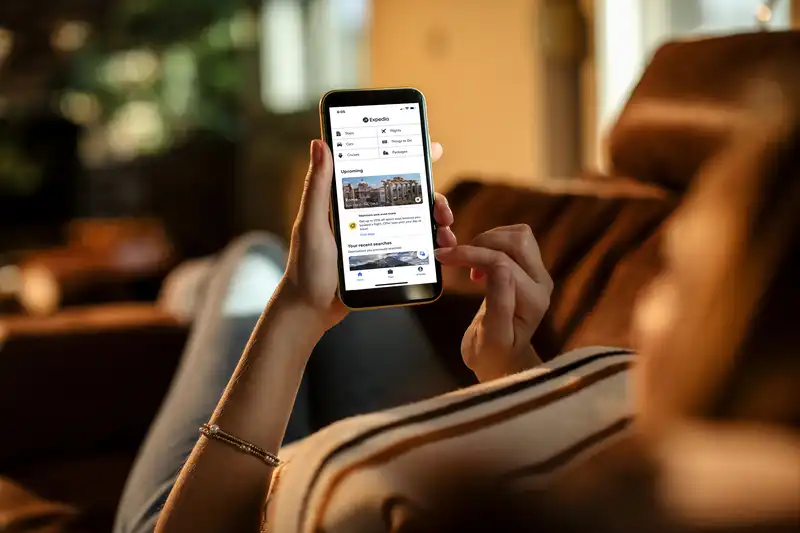Privacy Statement Cookie Statement Terms of Use
Expedia, Inc. is not responsible for content on external websites.
© 2025 Expedia, Inc., an Expedia Group company. All rights reserved. Expedia and the Airplane Logo are trademarks or registered trademarks of Expedia, Inc. CST# 2029030-50.